This is a familiar scene: you're part of a team gathering, and it feels as though no one understands the purpose of their participation. The discussion drifts astray, resulting in squandered time and void of constructive results.
But fear not, there's a silver lining!
Incorporating a refined meeting agenda could be your hope. It effortlessly functions as a collective guide for all participants, ensuring that everyone is aligned when it comes to the goals and tasks linked with the meeting. From activities that are set to occur before the meeting, during, and even after, an agenda has it all mapped. It is an ingenious instrument that propels your team in the direction of boosted productivity and lucidity. Witness the transformation from chaotic meetings to organized discussions.
The meeting agenda, in effect, is a pivotal tool in ensuring efficiency and productivity in meetings, as it contains functions of:
- Setting deadlines for tasks is possible, simplifying communication.
- Facilitates team discussions via comments, ensuring transparency.
- Assists in tracking project progress with roadmap features.
- Allows saving settings for future projects, leading to standardized operations.
Never underestimate the power of a well-planned meeting. Let's create productive meetings together!

Advantages of Using an Intuitive Meeting Agenda
Navigating through a meeting without an accurate, robust agenda is akin to setting sail on a voyage without a compass.
Let's delve into the anatomy of a functional meeting agenda. A well-crafted meeting agenda lays a strong foundation for the meeting, serving as a touchstone for all attendees. It ensures that everyone is aligned on meeting objectives and is primed to contribute constructively. Your agenda is essentially your meeting's GPS, guiding you on the desired course and promptly bringing you back on track should the discussion wander.
Read More: Practical OKR Guide for Teams: What Are OKRs and How Do They Work?
The typical components of a meeting agenda include:
- Meeting Objectives: Cement the purpose of the meeting to keep discussions goal-oriented.
- Meeting Timeline: Detailing a start time, end time, and designated times for each discussion point helps lend structure to your meeting.
- Discussion Topics: A clear list of items up for discussion helps stakeholders prepare in advance.
- Action Items: Detailing tasks to be done after the meeting helps ensure continuity and progress.
- Expected Attendees: Identifying who is required in the meeting reduces redundancy and saves time.
Consider a team project call within your organization when applying these elements to a real-world work scenario. You'd need a clearly defined agenda to keep this call on track – discussing updates, setting new tasks, and identifying challenges. Every item on the agenda keeps the team focused and aligned on project objectives, making the meeting more efficient and effective.
The advantages of having an agenda are manifold. It paves the way for heightened productivity by helping teams stay organized, maintain a coherent flow of discussion, and ensure everyone is collectively moving towards shared objectives. It's an indispensable tool to keep meetings streamlined, targeted, and productive.

Crafting Meeting Agenda: A Guided Walkthrough
Let's dive into a simplified workflow of producing an efficient meeting agenda, drawing inspiration from the structure provided in the text.
1. Pinpoint the Meeting's Nature
Without an explicitly defined meeting agenda, a team can often find itself in a mire of confusion. Think about how bewildering it would be for a staff member who thinks they are stepping into a routine catch-up, only to discover that it is their performance evaluation. Such abrupt surprises can not only lead to uneasy situations but also impede office efficacy. Thus, to ensure an efficient workflow, it's pivotal to signal the crux of the meeting ahead of time.
Meetings grace a wide spectrum of categories, each with its unique focus, and ambiguity in their purpose can lead to misdiagnoses of the meeting's direction, further resulting in wasted time and resources. By making the meeting's purpose transparent well in advance, you set the stage for a focused, productive gathering, which in turn enhances office productivity.
Whether it is a team assembly to discuss business hurdles, a brainstorming session to generate innovative solutions, or a project kickoff meeting to set the stage for an upcoming project, clarifying the meeting's theme boosts efficacy by aligning all attendees' focus and making team communication seamless and productive.
Avoid office productivity pitfalls by keeping your meeting agenda clear and communicative.
Certainly, ensuring clarity in the meeting's theme and establishing a well-structured agenda can prevent an otherwise unnecessarily protracted meeting. This focus becomes paramount when we consider the diverse types of meetings that occur in a business environment.
- Team Meeting: These meetings allow team members to discuss different business aspects openly. A project management tool features facilitate easy sharing of discussion points, ensuring every participant is well-prepared.
- Board Meeting: These are formal gatherings of an organization's board of directors. A project management tool provides intuitive project tracking features for smooth reviews of performance and policy issues.
- Project Kick-off Meeting: These meetings are held at the start of every new venture to inform the team about project objectives, goals, and timelines. A project management tool's feature can help effectively organize and share such critical information.
- Brainstorming Meeting: These foster creativity within the team by providing a constructive environment for discussing new ideas. A project management tool's collaboration features support effective brainstorming sessions.
- Recurring Meeting: These meetings, held regularly, ensure continuity in the team's work. A project management tool's calendar features render scheduling and reminding attendees effortless, promoting punctuality and engagement.
- Feedback Meeting: These important gatherings invite constructive feedback from the team related to projects or processes. A project management tool's communication tools make it convenient to collect and implement feedback.
- Agile Meeting: In these meetings, hyper-focused discussions come to the forefront. A project management tool ensures that project-related information, updates, and customer feedback are shared productively during these discussions.
- Onboarding Meeting: These meetings aim at introducing new hires to the work culture and expectations, making their transition smoother. A project management tool helps to organize the onboarding materials and sessions efficiently.
Read More: The Best Free Project Management Tools for Teams in 2025

2. Define the Meeting's Purpose
Pinpointing the 'driver' behind your meeting is paramount. Is it your aim to brief your team regarding the newest strides made in the project? Or perhaps you're soliciting their thoughts on a certain challenge? Keeping your team aligned with sophisticated communication tools ensures that each participant comprehends the meeting's purpose.
This clear understanding paves the way for efficient preparation, be it assembling a thorough report or simply being mentally ready for an unstructured idea-sharing gathering. Discerning the imperative reasons for a meeting is crucial, and tools help facilitate this process, ensuring smooth and effective communication. The significance of articulating objectives cannot be overstated, as it guarantees everyone's expectations are aligned and that productivity is amplified.
3. Choose Relevant Discussion Points
With your meeting's intent precisely outlined, it is essential to laser-focus on the specific themes and troubles that demand resolution.
Here's a trick to maintaining your attendee's interest: incorporate issues that pervade, creating a common thread through all participants. This strategy fosters an environment of active participation, making sure each member feels a sense of obligation and enthusiasm to contribute their unique insights to the discourse.
Remember, an engaged team is the foundation of successful communication and prosperous project management. By utilizing effective project management tools, you'll be shepherding a meeting that is not only efficient but also productive.
4. Set a Time Budget for Each Item
Recognize that convening meetings can present substantial hardships and take up considerable resources. However, their genuine worth is harvested through optimized time management. Allocate a certain time frame to discuss each theme, which prevents disproportionate focus on any one aspect and maintains an evenly paced discourse.
Implementing a consent agenda approach can further refine this process, consolidating routine matters into a single agenda subject for rapid endorsement. These techniques promise that your meetings are not only cost-effective but also considerate of everyone's busy schedules, ensuring a balanced distribution of time and guaranteeing maximum productivity.
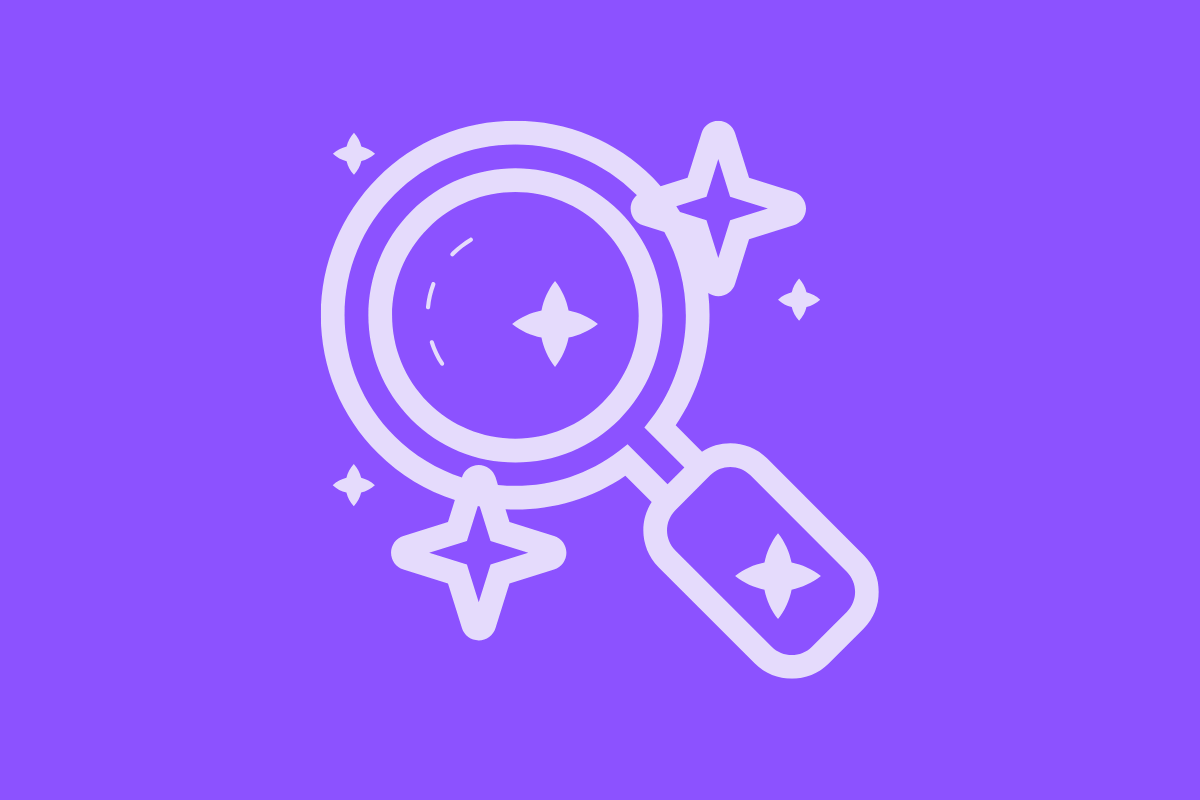
Leveraging AI Technology for Enhanced Meeting Agendas
In meetings, effective management is key to enhanced productivity and efficiency. A refined approach includes the integration of advanced project management tools that can automate routine tasks and significantly uplift the quality of strategic discussions.
Integrating Leiga AI can completely reinvent the strategy of creating project agendas. This AI-infused technology enhances productivity and efficiency by creating intelligent agendas specific to the roles of participants and current project dynamics. Upon the conclusion of a meeting, the technology can summarize lengthy discussions into concise action points, ensuring all team members are up-to-date. Let's delve into its potential:
- Intelligent Agendas: Utilize artificial intelligence to formulate personalized agendas that attend to the specific roles of participants, assimilate insights from previous assemblies, and seamlessly fit with current project dynamics.
- Smart Meeting Wrap-ups: Post-meeting, this technology can distill lengthy discussions into concise, action-driven summaries. Attendees can quickly grasp the significant points and catch up on missed details, ensuring that all team members are on the same page post-discussion.
- Automated Task Identification: Assistance from advanced task management tools can promptly identify potential action points within meeting notes. Tasks are then auto-generated, paving the path for a smooth transition from planning to action.
Keep in mind that integrating advanced technology promises more than just saving time – it accentuates efficacy in meetings. This promotes focused participants, aligns outcomes with the set objectives, and assures accountability by automating mundane organizational aspects. Innovations improve project management by setting aside the mundane and allowing focus on the essential aspects.
Team Meeting Agenda Templates
In today's dynamic business environment, team meetings are essential in streamlining processes and fostering team cooperation. To execute a productive team meeting, a well-planned agenda is essential. With this in mind, we offer you the 'Team Meeting Agenda Templates' by Leiga. Through careful design and a deep understanding of meeting dynamics, these templates enhance the efficiency of your team discussions. Whether you're planning a routine weekly update or a strategic meeting, these templates ensure a structured, effective conversation. Let's delve into the distinctive templates we offer for your team meetings:
Read More: How Templates Streamline Project Planning and Task Management
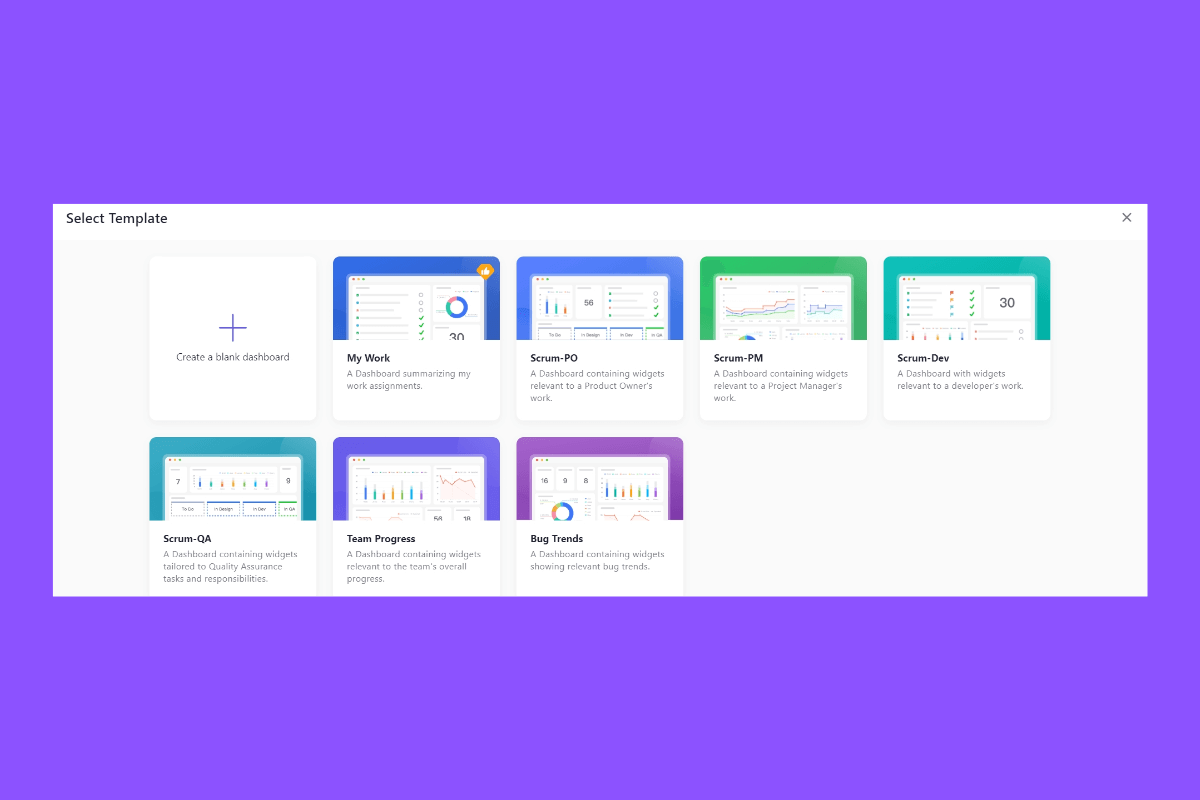
‘My Work’ Module: A Personalized Dashboard
This module is a personalized workspace for each user. It offers a range of functionality, especially when it comes to creating a meeting agenda. Here's how to use it:
- Identify Tasks: With the My Work module, one can view individual assigned tasks. This aids in defining the objectives of the meeting.
- Review Progress: A visual representation of the progress of assigned tasks helps identify lagging assignments or pending decisions. This can become a significant part of the meeting agenda.
- Prioritize Topics: Based on the complexity of pending tasks, one can create a priority list. This list will guide the chronological order of the meeting agenda.
- Time Allocation: By gauging the workload and effort needed for each task, users can allocate adequate discussion time for every agenda item.
- Prepare and Share the Agenda: Using these data, neatly compile all the agenda items. Share this comprehensive meeting agenda with others.
’Scrum-Po‘ Module: A Tailored Console
The 'Scrum-Po' module operates as a personalized console. It organizes tasks into 'Ongoing', 'Upcoming', and 'Deferred', thereby assisting in formulating enhanced meeting agendas.
Scheduling a meeting agenda within the Scrum-Po module is simple and clear-cut. Users register tasks using the 'Design Template' tool, granting them the freedom to modify deadlines or contributors. Templates evolve into a useful foundation for strategizing meetings and harmonizing personal and team targets effectively.
‘Scrum-PM Module’: A Customized Console
The 'Scrum-PM' module functions as a bespoke console. It sorts tasks into categories such as 'Underway', 'Forthcoming', and 'Postponed', making it an invaluable tool for improving meeting agendas.
Conceiving a meeting agenda within the Scrum-PM module is a breeze. Users insert tasks into a 'Build Template' tool with the liberty to tailor deadlines or participants. Saved templates are transformed into an efficient platform for coordinating meetings, adeptly synchronizing individual and team aspirations.
’Scrum-Dev Module‘: An Adaptive Facility
The 'Scrum-Dev' module serves as an adaptive facility. It thoughtfully arranges tasks into slots like 'On Track', 'Next in Line', and 'Pushed Back', thereby streamlining the process of creating effective meeting agendas.
Formulating a meeting agenda within the Scrum-Dev module is quite straightforward. Users can feed tasks into a 'Frame Template' tool, having the flexibility to adjust deadlines or participants. Stored templates evolve into a robust base for orchestrating meetings, ensuring individual and team goals are in sync.
’Scrum-QA Module‘: A Dynamic Chamber
The 'Scrum-QA' module stands as a dynamic chamber. It diligently organizes tasks into sections such as 'In Action', 'Upcoming', and 'Deferred', thereby aiding in the assembly of result-driven meeting agendas.
Creating a meeting agenda with the Scrum-QA module is a seamless process. Users can compile tasks into a 'Blueprint Template' tool, with the advantage of modifying deadlines or stakeholders. Preserved templates convert into a comprehensive platform for steering meetings, ensuring team and individual targets are harmoniously aligned.

’Team Progress‘ and Meeting Agenda: A Symbiotic Relation
To create an engaging meeting agenda using the Team Progress Dashboard perform the following steps:
- Set meeting objectives: Review the incomplete tasks and overall project progress displayed on the dashboard. This enables us to outline the primary agenda of the meeting.
- Establish agenda items: Assess individual work progress shown by team members visible on the dashboard. Allocate agenda items accordingly so that everyone at the meeting is aware of their tasks and responsibilities.
- Allocate time: Utilize the milestone demand function on the dashboard to determine the time associated with each agenda item.
- Finalize the agenda: Using the collected data, create a detailed and structured meeting agenda. Distribute this to all meeting attendees sufficiently in advance.
Maximizing Meeting Outcomes: The Key Beneficiaries of a Structured Agenda
An impeccably designed meeting agenda is a fundamental ingredient in competent meeting administration. It paves the way for fluid conversations and enables the accomplishment of outlined goals. Numerous parties immensely benefit from the incorporation of an organized agenda, comprising of:
For Project Managers, Product Managers, and Developers:
Project and product managers and developers often deploy meeting agendas to ensure optimal productivity during team discussions. A highly appealing meeting agenda feature allows these roles to navigate efficiently through essential topics, driving their teams towards predefined objectives meaningfully and promptly. Imagine the ease of structuring your meetings around an effective meeting template designed for project status updates, coordination efforts, learned lessons, and post-project evaluations.
Read More: Smarter Project Reports with AI: Turning Every Update into Actionable Insight
For Leadership and Other Managerial Roles:
Leadership positions and other management roles often necessitate a different perspective on team meetings. A well-designed meeting agenda enables them to channel their discussions more effectively and stay aligned with the company's vision and strategy. By using intuitive meeting agenda features leaders can streamline their decision-making process and focus their efforts on critical issues. From executive leadership meetings to the Board of Trustees and other high-profile deliberations, customized templates ensure an environment of productivity and collaborative decision-making. The power of a well-structured meeting cannot be underestimated in its capacity to facilitate efficient team management.
Simplify Team Coordination with Efficient Meeting Agendas
With a comprehensive meeting agenda, teamwork becomes as smooth as a gentle breeze. Such flawless coordination promotes heightened efficiency and fosters progressive innovations across all sectors. Incorporating a strong project management tool amplifies the ease of generating impactful meeting agendas while simplifying the entire meeting procedure. Leiga shines by offering in-depth meeting documentation, expert agenda creation, detailed minute capture, and task allotment directly within the platform—complemented with an array of other features. Keen on empowering your team to excel in collaboration and achieve their goals consistently? Explore Leiga without any costs today, and evade the hurdles of unproductive meetings.
- Streamline Your Workflow with Leiga
- Effortlessly automate tasks
- Boost productivity with AI insights
- Free forever — elevate project management
