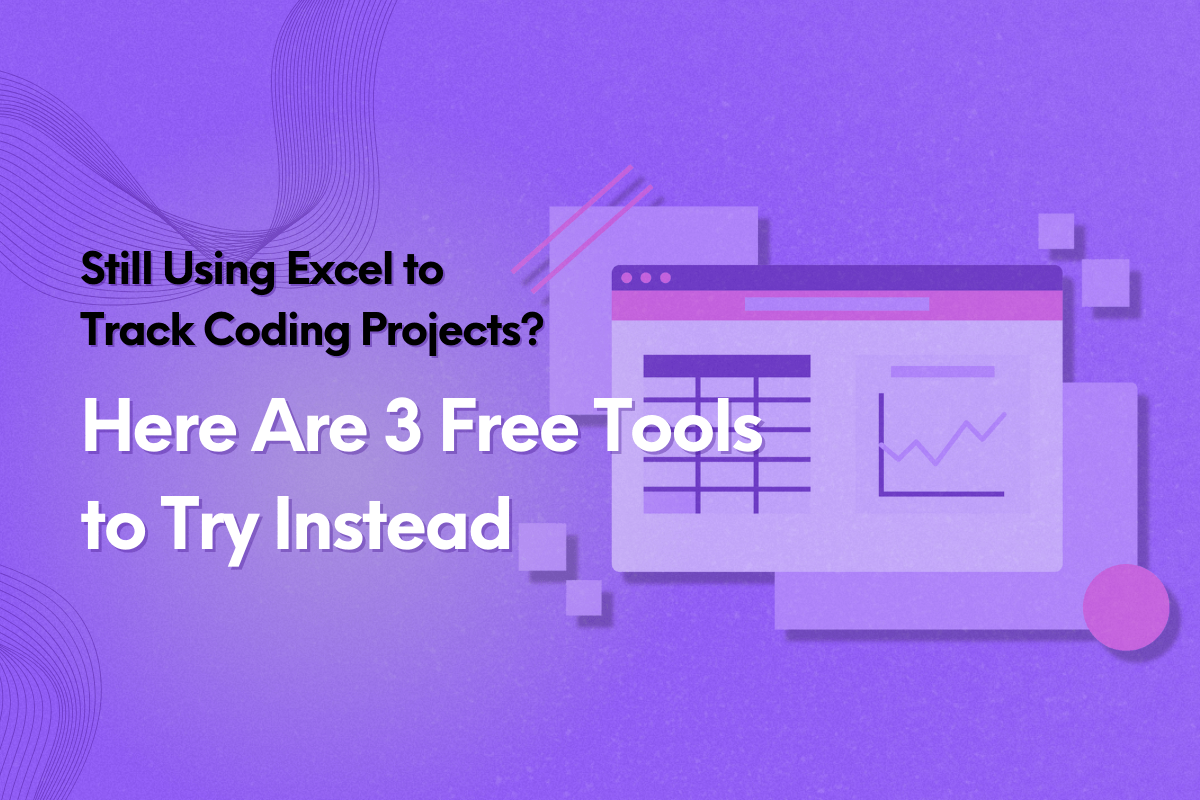No doubt, spreadsheets are fantastic. They've got formulas, pivot tables, and those nifty conditional formatting options. But when it comes to tracking your code projects, is Excel or Google Sheets really the best tool for the job? Or is it like using a bulldozer to make a sandcastle?
If you've been wrestling with columns and rows to keep track of your technical project management needs, then you're in the right place.
We get it. Sometimes, you stick with what you know. But remember—we're developers. Exploring and adopting new tools is in our DNA. For programmers looking to step up their technical project management game for coding projects, here's a rundown of three free tools you should consider.
1. Leiga
Leiga is an AI-powered project management software designed specifically for technical teams. It has a lot of advanced functionality that can benefit developers, project managers, and team leads when it comes to their productivity. Although it is still quite new, it has gained the reputation as an excellent alternative for many old-school project management tools.
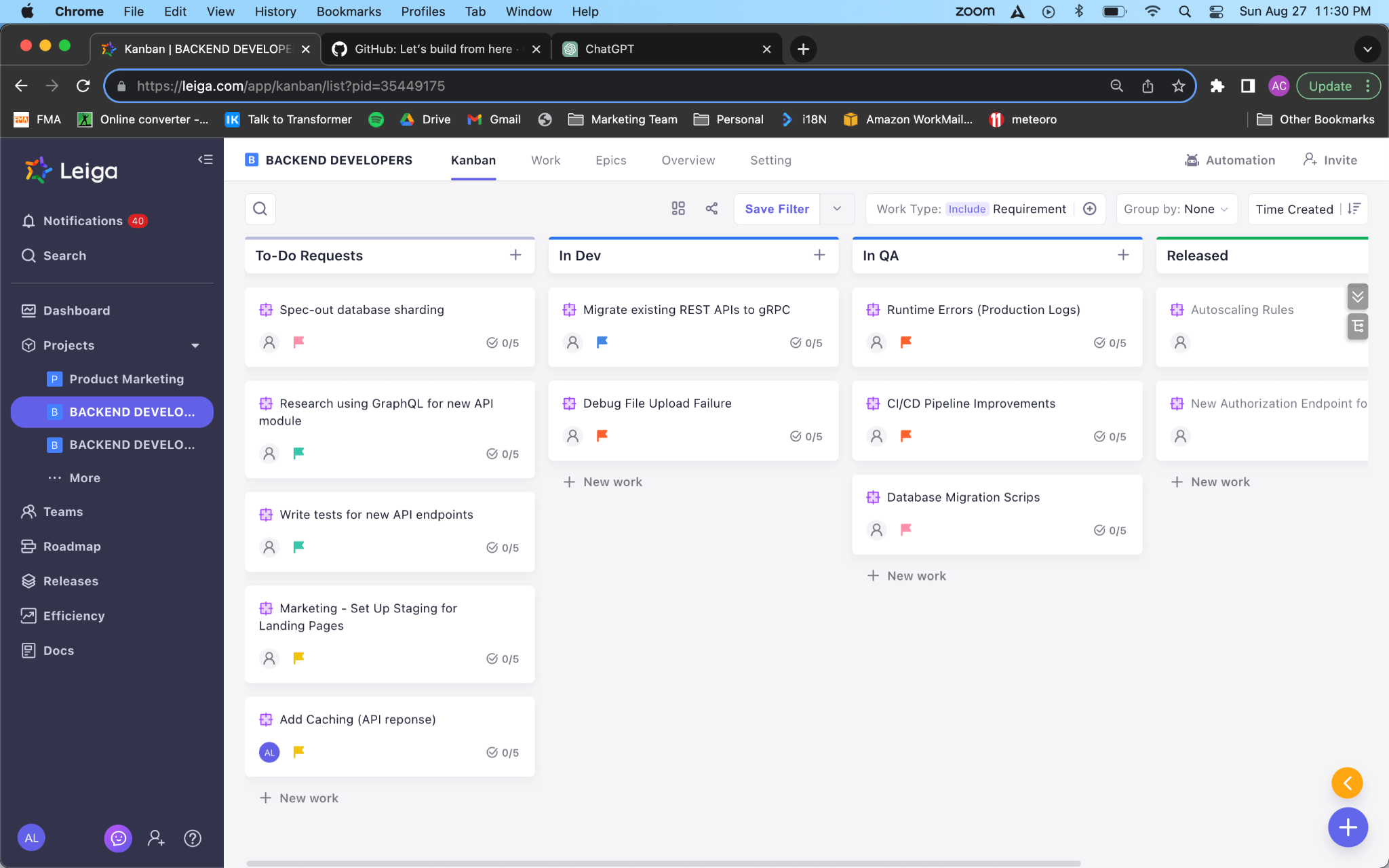
Why It Rocks
Leiga is like that one developer friend who just gets it. It’s specifically designed for developers, by developers. Powered by AI, you can automate manual repetitive tasks that just eats up a lot of your time and effort. So you can focus on what matters the most — coding.
It’s time to ditch those clunky cells and rows for a sleek interface that actually speaks your language. It also learns how you and your team work so it can automate your workflow seamlessly.
Features You’ll Love
Task Prioritization: Sort your tasks by urgency, so you're always on top of your game.
Integration with Git: No more juggling between tools. You can now view your commits right from the dashboard.
Collaborative Boards: Work with your team in real-time. Collaboration has never felt so seamless.
AI Assistant: Chat with Leiga AI’s three bots; Ask, Report, and Progress. Simplify decision making processes and get instant risk reports to prevent bottlenecks.
2. Linear
If you’re a high-performing team who wants a clean interface, consider Linear. It’s a modern project management platform that also helps with tracking issues. Plan, track, and collaborate with its automation feature, which gives it an edge compared to just using spreadsheets. Linear makes task management, sprints, and roadmaps easy to do so your team can enjoy smooth workflows.
The Lowdown:
Linear takes the idea of project management and asks, "How can we make this not just efficient, but enjoyable?"
The result? A tool that feels intuitive and looks pretty darn good while doing it.
Standout Features
Cycle Views: Set weekly or monthly cycles, track progress, and crush those coding goals.
Shortcut Heavy: This tool speaks fluent ‘developer’. Jump around tasks, assign stuff, and more without ever touching your mouse.
Feedback Loops: Get feedback, make iterations, and keep everything in a streamlined loop.
3. Trello
Trello’s a familiar name when it comes to tools for task tracking and visualization. It’s a project management platform that helps your team organize their tasks and track the progress through boards and cards. If your team prefers simple and flexible tools, Trello’s a good choice for you.
OIdie But A Goodie
Trello might not be the new kid on the block, but it’s proven to be a solid choice for countless teams. It's like the Swiss army knife of project management tools. Simple, but versatile. And much better than spreadsheets.
Feature Highlights
Drag & Drop: Organize your code projects using cards. Move 'em, group 'em, categorize 'em. Easy-peasy.
Integration Galore: Slack, Google Drive, GitHub... You name it, Trello probably integrates with it.
Visual Overviews: With boards, lists, and cards, you can visualize your entire project’s timeline.

From Traditional Tools to Intelligent Workflows: Why Teams Choose Leiga
Since you're a developer, your mind is wired for innovation and problem-solving. While spreadsheets have their place, managing your code projects shouldn’t feel like you're trying to fit a square peg in a round hole.
Leiga, Linear, and Trello each bring their own flavor to the table. Some are heavy on the developer-focused features, while others prioritize simplicity and versatility. But they all beat using spreadsheets for your project management needs.
If you want to experience the future of project management, Leiga’s your best choice. Other platforms rely on basic boards and cards. But Leiga has powerful automation, IDE integrations, and advanced reporting that boosts not only your productivity, but your efficiency as well.
From simple workflow automation to generating diagrams from texts — its smart, AI-driven approach is perfect for technical teams. With Leiga, you can plan, track, and collaborate without any hassle.
Whether it’s task tracking or planning, you’ll find that these top 3 free tools are better alternatives compared to Excel. Take them for a spin, see what feels right, and code on, friends. Remember, the best tool is the one that you’ll actually use. So, ditch that spreadsheet and jump into a world where technical project management meets developer nirvana.
- Streamline Your Workflow with Leiga
- Effortlessly automate tasks
- Boost productivity with AI insights
- Free forever — elevate project management