Project management is always changing! Two popular methods are Kanban and Scrum. They're both part of the agile methodologies and agile project management way of managing projects., which has really changed how people work. These methods often rely on cross-functional teams, where individuals with diverse skills work together to achieve project goals.
Many folks get confused about the difference between Kanban and Scrum. Basically, Kanban is all about flexibility. It's like a visual board where you can move individual tasks around as you go. It also helps track the number of tasks in each stage. Scrum, on the other hand, is more structured. It has set steps and timeframes to follow.
Both methods are helpful in their own way. So, it's important to decide which one is right for your team and project. They each have strengths and weaknesses. Kanban is great for adapting to changing needs, while Scrum is helpful for keeping things organized.
We're going to dive deeper into Kanban and Scrum to learn how they work! This will help us pick the best method for our projects.
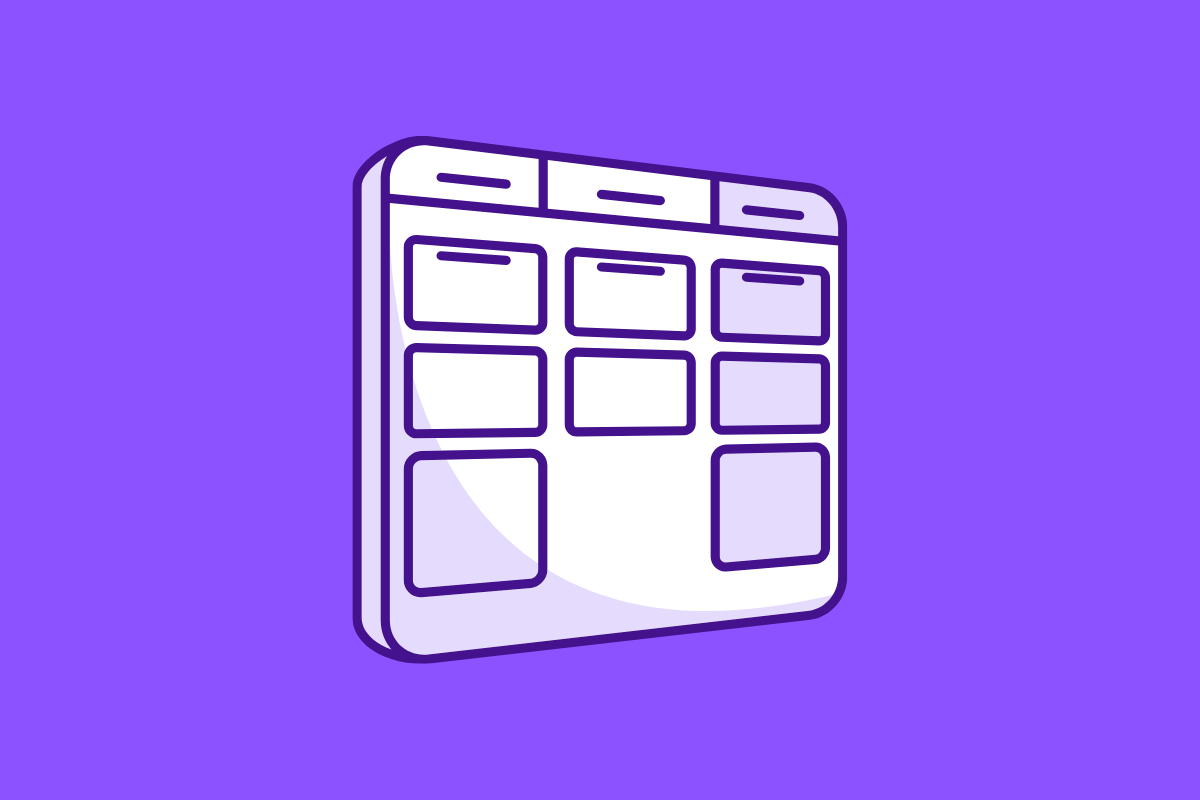
Kanban: Framework, Flow, and Practical Application
Kanban is a powerful tool for project management. It helps teams visualize tasks and streamline workflows using simple but effective symbols. Each task is represented by a task card that's placed on a kanban board. This board shows the current status of tasks, making it easy for teams to manage workflows efficiently.
Kanban was created in Japan in the mid-20th century. It was developed to improve efficiency and help Japanese companies compete with global rivals. Kanban focused on controlling and managing workflows at every stage of production.
Kanban methods are a popular choice for project management. They use a variety of features to optimize task execution. The core of Kanban is visual management, where task cards are placed on a board to represent the life cycle of a project.
Each task card contains important details like the title, description, due date, and who's assigned to the task. As the task progresses, its card moves across the board to reflect its changing status.
Besides the vertical columns for tasks, Kanban boards also have horizontal "swimlanes". These lanes separate tasks into categories, or assign them to specific teams or individuals, making roles and responsibilities clear.
There's even a "Parking Lot" section on the side of the board for tasks that don't fit into existing categories. These tasks can be reviewed and categorized later.
The Kanban system is completely transparent, allowing team members to see the status of every task clearly. Combined with work-in-progress (WIP) limits, teams focus on fewer tasks at a time, ensuring a smooth workflow and high-quality work.
Using Kanban isn't just about adopting a project management tool. It's about changing how teams communicate, collaborate, and deliver projects. The transparency, efficient workflow, and focus on quality significantly improve team performance and project outcomes.
Read More: The Best Free Project Management Tools for Teams in 2025
Kanban in Practice
Imagine a team working on a big software project. There are tons of tasks, each at a different stage. A project management tool that uses Kanban can really help them stay organized and on track. This customized template shows you how to create a Kanban board.
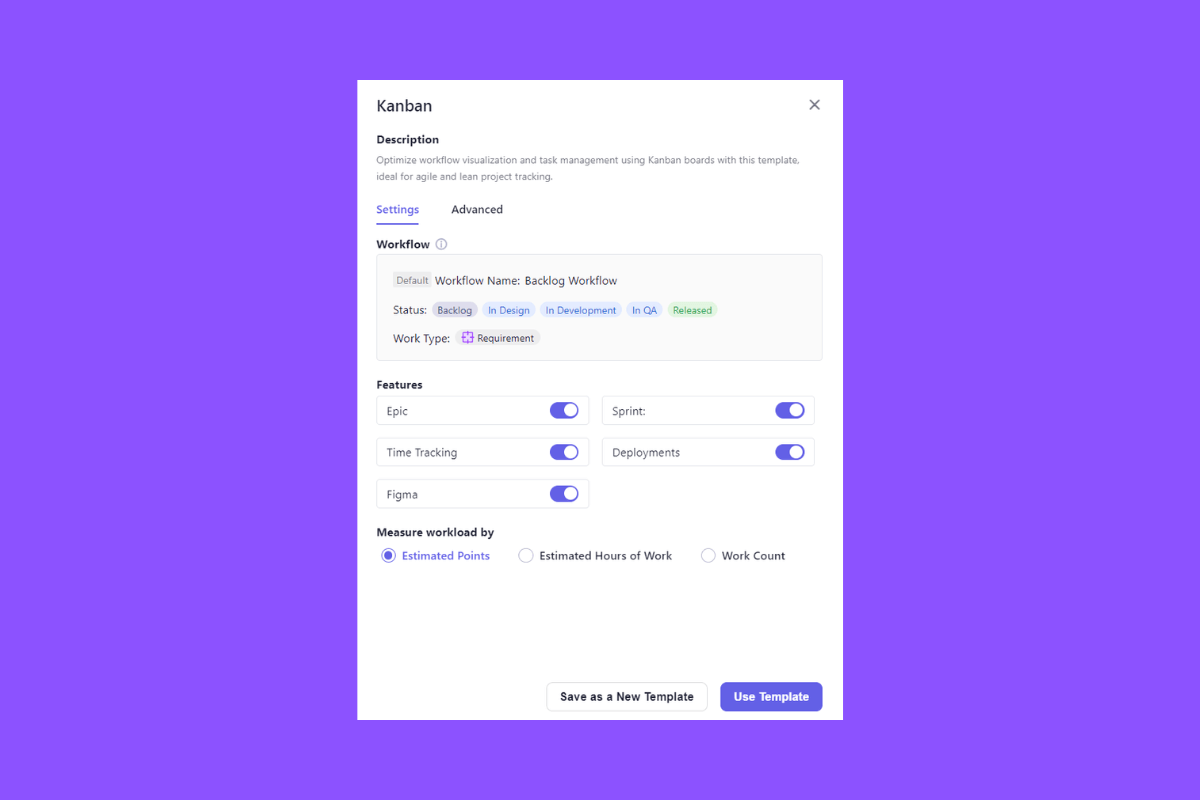
Think of it like this:
- Coding might be marked as "Completed".
- Debugging could be "In Review".
- User interface (UI) creation might be "In Progress".
Visualizing all these tasks on a virtual Kanban board gives the team a clear picture of where things stand. They can quickly spot potential problems and see which tasks need immediate attention.
A typical Kanban board has columns like this:
- To Do: Tasks waiting to start.
- In Progress: Tasks being worked on.
- Done: Completed tasks.
But the board is super adaptable! Teams can customize it with extra columns, like:
- Sprint: Tasks for a specific development cycle.
- Waiting for Review: Tasks needing feedback.
- Release: Tasks ready to be deployed.
The standard view of a free Kanban board template can include categories like:
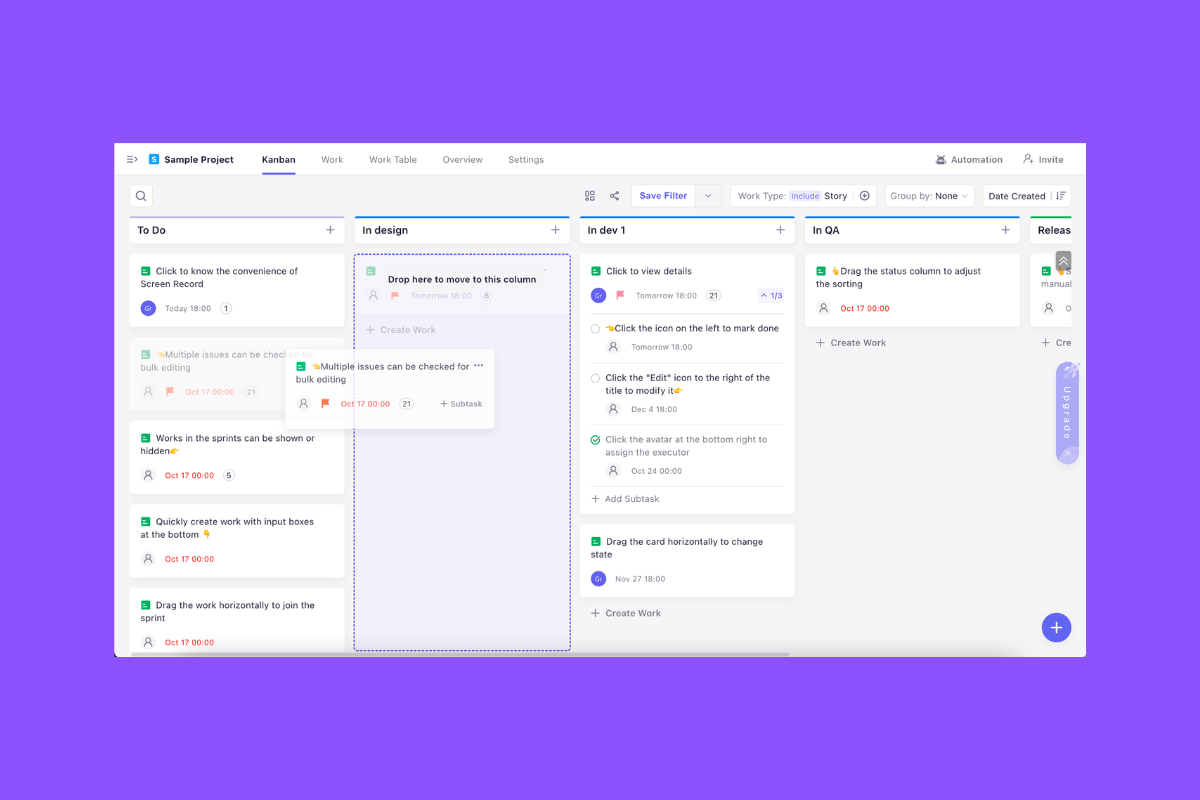
As tasks progress, they move to different columns. For example, once debugging is finished, UI creation moves to "In Progress". If something changes and the team needs to go back to a finished task, they can easily move it back to "To Do".
A Kanban-based project management tool is flexible and easy to use. It's a great way to manage dynamic projects and get excellent results.
Kanban Measured
To make any project management method, including Kanban, even better, you need to measure how well it's working. This means tracking performance to make sure things are running smoothly. A good Kanban tool will help you do just that.
Two important metrics to track are lead time and cycle time. These tell you how long it takes tasks to move from start to finish on your Kanban board.
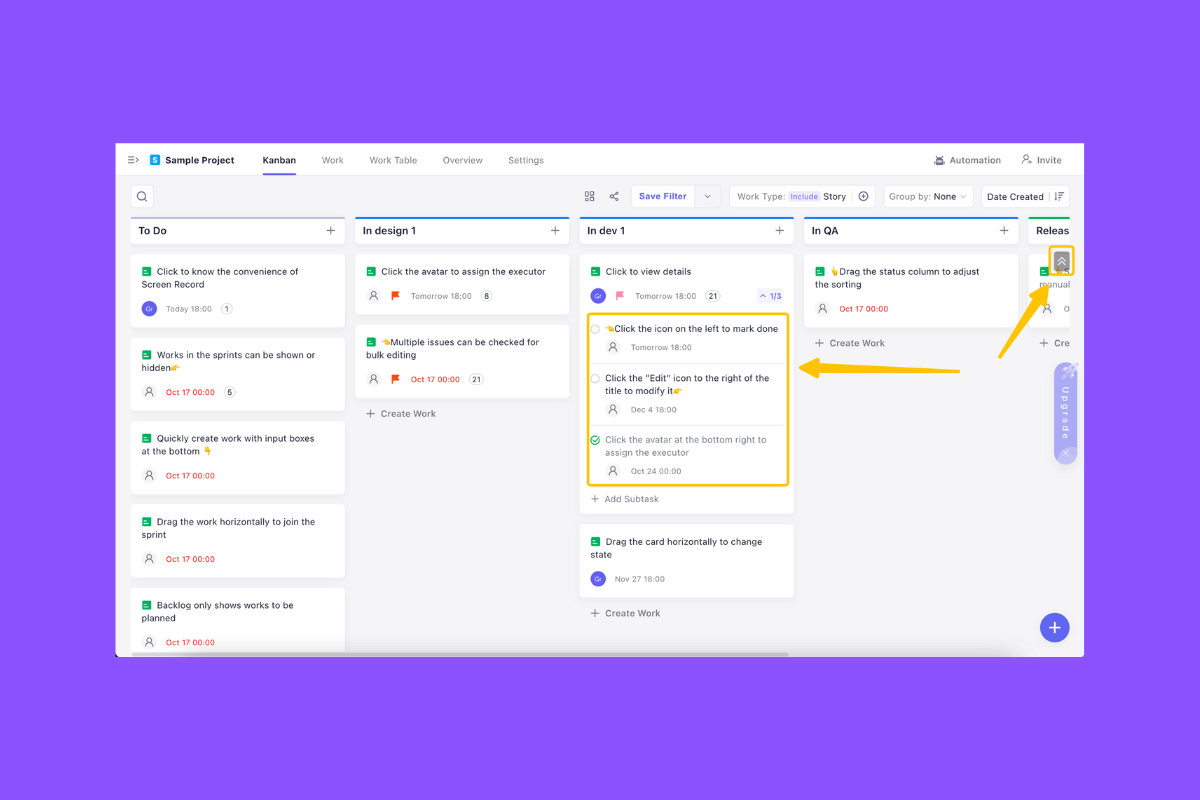
The tool's built-in AI takes these metrics to the next level. It analyzes the data and gives you actionable insights. By understanding the average time it takes to complete tasks, your team can manage their workload more evenly. This helps them spot and fix any bottlenecks before they become major problems.
The tool also helps developers stay focused by showing their daily assignments right on their coding screens. This saves time and keeps them working efficiently without distractions.
By improving cycle times, your team can deliver projects faster and more effectively. This boosts productivity and overall performance.
In short, this tool makes it easy to measure, track, and optimize your Kanban process. It's a powerful way to make your team more efficient and successful.
Read More: How AI Improves Developer Productivity at Scale
Applications Optimized
Kanban, a highly visual and flexible project management method, shines in scenarios demanding clear visibility and control. It's particularly effective for teams juggling diverse requests, each with varying degrees of urgency and significance. Here's why:
Effortless Task Management:
- Methodical Addition & Prioritization: Think of it like a big whiteboard where you have sticky notes, each one representing a task. You can add new notes at any time and arrange them based on urgency, priority, and project details. It makes managing your work easier because you can see what's most important and needs to be done first. Kanban is a tool that helps you organize your work in a clear and structured way, allowing you to be more efficient with your tasks.
- Intuitive Content Flow: This tool excels for teams handling various content types in different lifecycle stages. Its intuitive nature facilitates smooth content transitions through each phase while closely monitoring progress. This leads to a streamlined workflow, improved productivity, and timely project completion.

Enhanced Collaboration & Transparency:
- Real-Time Updates: With Kanban, everyone on your team can see exactly what's happening with projects in real-time. This transparency helps everyone stay on the same page, making it easier to collaborate and work together effectively. It creates a sense of unity and efficiency in the workspace, as everyone is aware of progress and can jump in to help where needed.
Developer-Friendly:
- IDE Integration: A key benefit for developers is the ability to update projects directly within their IDE using a simple command. This ingenious feature simplifies project update tracking and reduces friction between project managers and developers.
Overall, Kanban's flexibility, visual clarity, and intuitive workflow make it a powerful tool for managing projects across diverse contexts.
Scrum: Framework, Workflow, and Core Principles
Scrum is a highly effective project management approach known for its structured, time-bound methodology. It utilizes sprints, which are short, focused periods (ranging from a day to four weeks) dedicated to specific tasks, to drive efficient project development.
Scrum embodies many essential principles:
- Sprints: Strict periods dedicated to specific tasks.
- Roles: Defined roles for each team member contributing to the product.
- Artifacts: Tangible by-products or outcomes of the project development process.
- Time Boxing: Specific, fixed periods allocated to each activity.
- Collaboration: Coordinated effort of a group to achieve a common goal.
- Constant improvement: Ongoing effort to improve products, services, or processes over time.
Scrum's fast-paced nature encourages focused periods of productivity. Teams using Kanban work with clear deadlines, making sure tasks get done within the set time frame. This helps keep projects on track and prevents delays. They also break down large, complex tasks into smaller, more manageable chunks, known as sprints. This makes the work more approachable and allows teams to make consistent progress.
Scrum sprints include various stages, such as sprint planning, sprint review, and sprint retrospective meetings, each supporting timely and effective task completion. Daily Scrum meetings are held to address roadblocks, discuss daily tasks, and share successes.
Scrum is less adaptable to adding tasks mid-sprint. It emphasizes completing the entire sprint before moving on to the next task or activity.
Our tool's "Sprint" feature allows work to be displayed on sprint boards, providing teams with a well-structured, interactive visual interface for managing and tracking progress in real-time. This enhances transparency and collaboration.
Our tool makes Scrum work really well for project teams. It helps them work faster and more efficiently, so they can finish high-quality projects on time.
Read More: 5 Strategic Moves That Drive Better Project Outcomes
Scrum in Practice
Scrum is a way to manage projects that break them down into smaller chunks called sprints. Each sprint is like a mini-project that lasts about two weeks. Here is what our customized Scrum Template looks like.
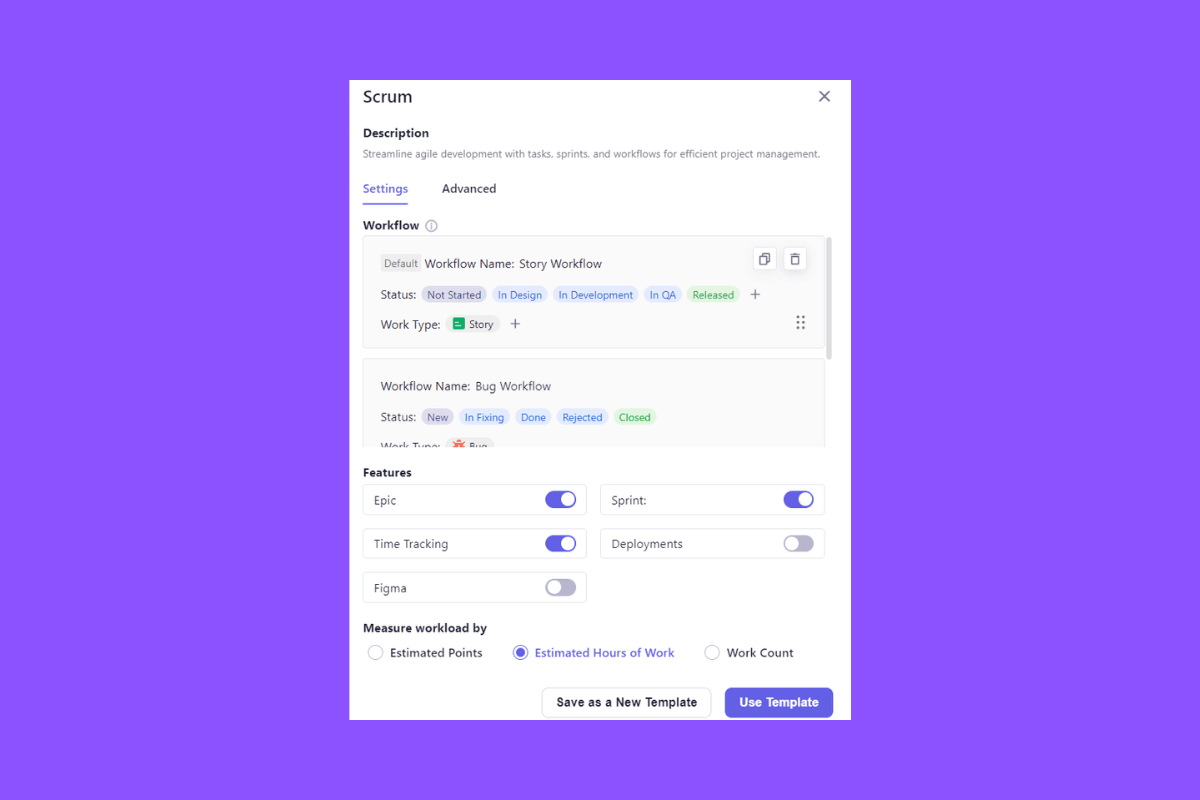
Sprint 1: Getting Started
- The team first figures out what needs to be done for the project (gathering requirements).
- They create a list of everything that needs to be done (product backlog).
Sprint 2: Designing the System
- Once the team has a clear understanding of the project, they can start designing the system.
Roles in Scrum
- Development Team: The people who actually build the project.
- Product Owner: Makes sure the project is meeting the needs of the users.
- Scrum Master: Keeps the team on track and helps them work together smoothly.
Planning Each Sprint
Before each sprint, the team has a planning meeting.
- They decide what they want to achieve during the sprint.
- They assign tasks to team members.
- They set deadlines.
The Scrum Master breaks down big tasks into smaller, easier-to-manage ones.
The Scrum Board
- A Scrum board is like a visual to-do list. It helps the team stay organized.
- It can be simple (with just "To Do", "In Progress", and "Done" columns) or more detailed.
Time Estimates and Changes
- Before starting a project, the team estimates how long each task will take. This helps them decide how long each sprint should be.
- If something changes in the middle of a sprint, the team might have to pause, re-plan, and start the sprint over again.
Scrum helps teams stay focused on small pieces of the project at a time, making it easier to manage and complete projects successfully.
Read More: How Templates Streamline Project Planning and Task Management
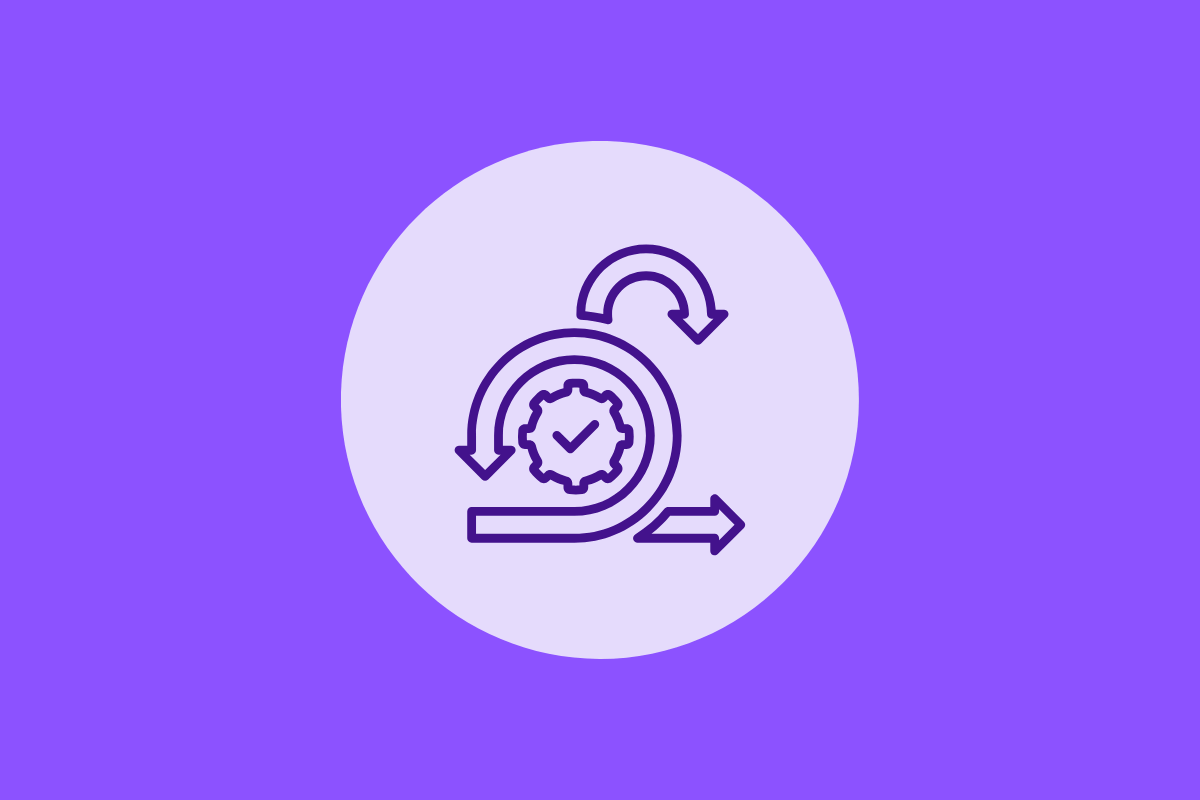
Scrum Measured
Measuring how well Scrum is working isn't just about how much work gets done. You also need to look at how good the work is, how predictable the process is, and if it's actually delivering value to users.
Basically, there are three main areas to focus on when measuring Scrum performance:
- Productivity: It can be well estimated with metrics like 'velocity' which measures the amount of work a team can handle during a specific iteration. Another productivity indicator is 'Cycle Time', which refers to the amount of time it takes to complete a task from start to finish.
- Predictability: Sprint burndown charts provide insights into whether a team is on track to meet their sprint goals. Another measure is a 'Release burn-up chart' that tracks progress toward a release goal over multiple iterations.
- Value: To assess the returns of the project, 'Earned Value Management' could be employed. It's a systematic project management process used to find variances in projects based on the comparison of work performed and work planned.
Let's discuss an example of 'Sprint burndown charts' in Scrum performance measurement:
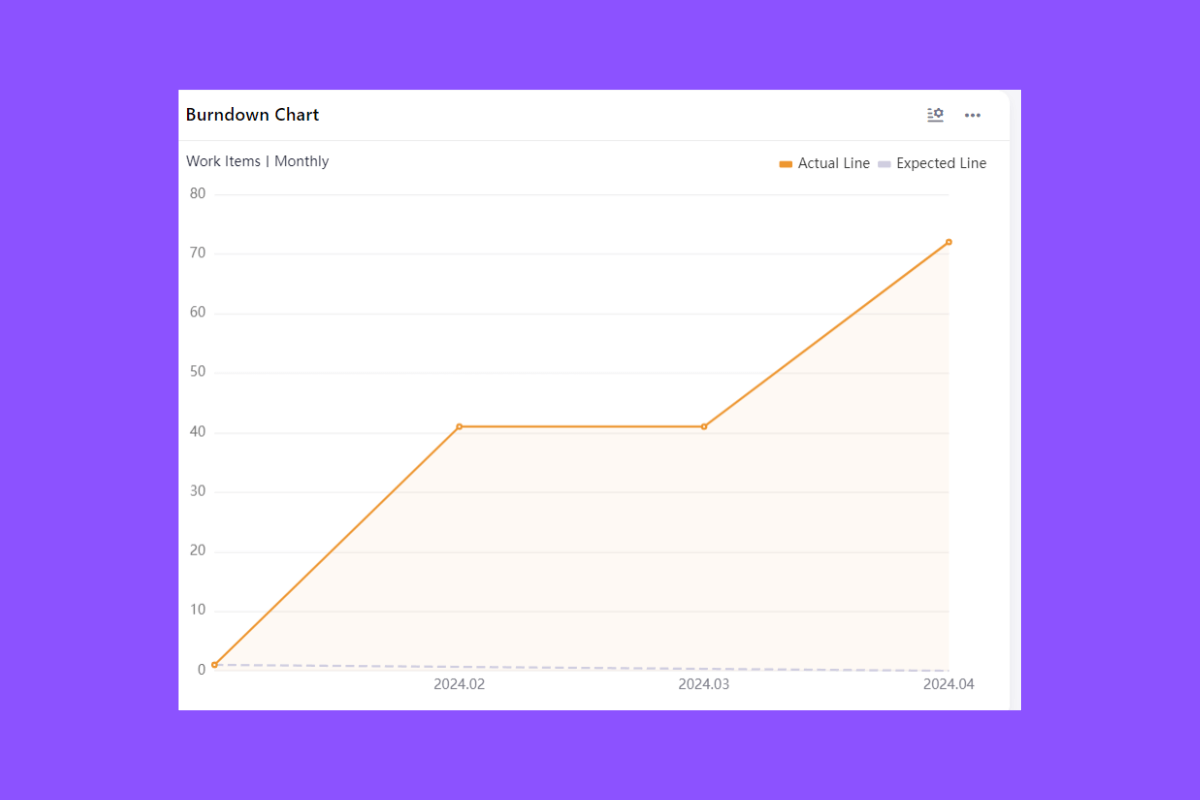
Consider a scenario where a team is working on a three-week sprint with a specific goal. At the beginning of the sprint, the total effort required is estimated and plotted on the y-axis of the chart. With each passing day, as tasks are being completed, the chart represents the 'remaining work' marking the team's progress towards the sprint goal. Hence, it illustrates how much work is left to be done before the end of the sprint, and if the team is behind or ahead of their target.
Therefore, using the right mixture of metrics and understanding their relation to the project is crucial for a successful scrum environment.
Applications Optimized
Scrum is really helpful when you're working on big, complicated projects that involve many teams and need to change along the way. It's best for situations where you want to make progress step-by-step, be flexible, and work together. This is common in software development, where things like new features, updates, or research projects can pop up all the time.
Imagine your company is working on something super exciting and new, and you need everyone to be super-efficient. Scrum tools can help a lot! They have easy-to-use interfaces as shown above.
These charts help you keep an eye on the project and figure out how well the team is doing.
Scrum tools are also great for teamwork because they let everyone share information and work together in real time. This makes it easier to make decisions quickly and adapt to changes.
So, when you've got a complex project and you want to use Scrum, these tools can really help you get it done! They make all the Scrum stuff easier and help you keep things on track.
What Are The Big Differences?
Let's talk about Kanban and Scrum, two popular ways to manage projects. They both come from the idea of making things better, working together, and doing things efficiently. But they have different ways of doing it.
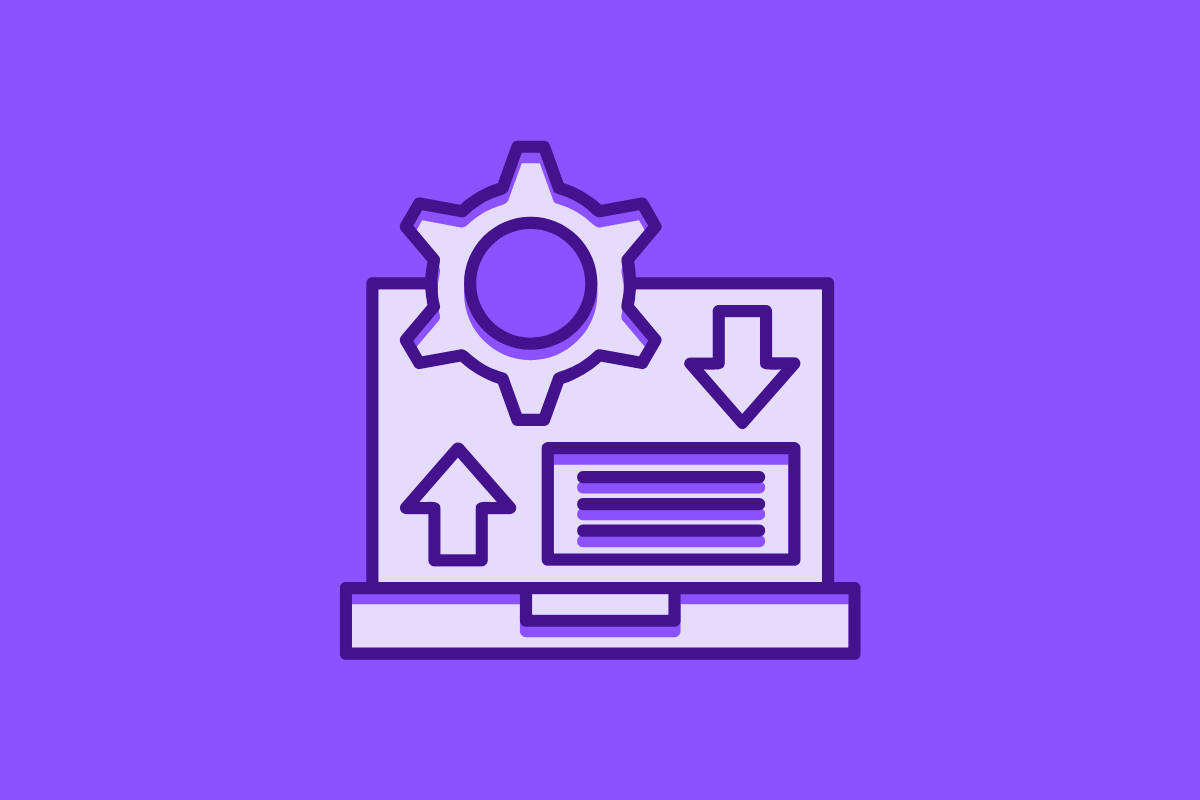
Kanban:
- Kanban is more flexible. You can change things as you go.
- It shows you the whole process, from start to finish.
- It helps you focus on getting things done, not just finishing them in a certain time.
- Kanban is good for projects that need a steady flow of work.
Scrum:
- Scrum is more organized and structured.
- It breaks down work into short timeframes called sprints.
- It has specific roles and meetings.
- Scrum is great for projects where things change a lot.
Both Kanban and Scrum are used in a lot of different industries, not just software development. They both aim to create great products or services quickly. But they choose different paths to get there!
Read More: 10 Ways to Maximize Your Productivity at Work
Features Compared:
Process
- Kanban: Flexible process
- Scrum: Fixed roles, events, and artifacts
Prioritization
- Kanban: Continuous
- Scrum: From the start of the sprint
WIP Limits
- Kanban: Set by tasks in each workflow stage
- Scrum: Set by team capacity per sprint
Changes
- Kanban: Can be incorporated at any time
- Scrum: Implemented in the next sprint
Performance Metrics
- Kanban: Cycle time
- Scrum: Velocity
Ideal Usage
- Kanban: Projects with consistent output
- Scrum: Projects with rapidly changing requirements
The strengths of both methodologies don't make one strictly superior to the other. The correct choice depends on the project, the team, and the specifics of the working environment. Let's explore the distinctive aspects of each approach in more depth.

Pros and Cons
Pros of Kanban:
- Real-Time Communication: Kanban enables an immediate visual snapshot of the project status, which enhances real-time communication and problem-solving.
- Flexibility: Kanban allows changes to be made mid-process as it doesn't offer fixed-length sprints.
- Focus on Continuous Delivery: Kanban emphasizes the delivery of value to customers, encouraging constant production over batch delivery.
- Reduces Waste: By visualizing work and limiting work-in-progress items, Kanban reduces the waste generated by multitasking and context switching.
Read More: The Hidden Costs of Context Switching for Dev Teams
Cons of Kanban:
- Less Structure: The inherent flexibility of Kanban may lack the discipline of a more traditional project management format, which could lead to inefficiencies.
- Dependency on Physical Boards: While digital solutions are available, the effectiveness of Kanban is historically tied to a physical board and proximity, which could be a challenge for remote teams.
- Less Predictability: Without structured timeframes like in Scrum, forecasting completion dates can be more difficult in Kanban.
Pros of Scrum:
- Structure: Scrum provides a predictive and structured approach with fixed-length iterations, known as sprints, which can improve productivity.
- Roles & Responsibilities: Defined roles within a Scrum team, such as the Product Owner and Scrum Master, ensure there is a clear division of duties, which can enhance coordination.
- Adaptability: Scrum teams review their work regularly at the end of each sprint, allowing for rapid feedback and adjustments.
- Predictability & Visibility: Regular updates, reviews, and retrospectives provide predictability and visibility into progress and foreseeable issues more proactively than other methods.
Cons of Scrum:
- Resistance to Change Mid-Sprint.: Scrum's framework can be rigid within a sprint, and any changes occurring within the sprint could disrupt the team's flow.
- Dependence on Stand-Ups and Meetings: Scrum can be meeting-heavy which could potentially lower productivity if not managed correctly.
- Not Ideal For Solo Workers: If the team is too small or primarily consists of independent workers, Scrum’s benefits may be less noticeable.
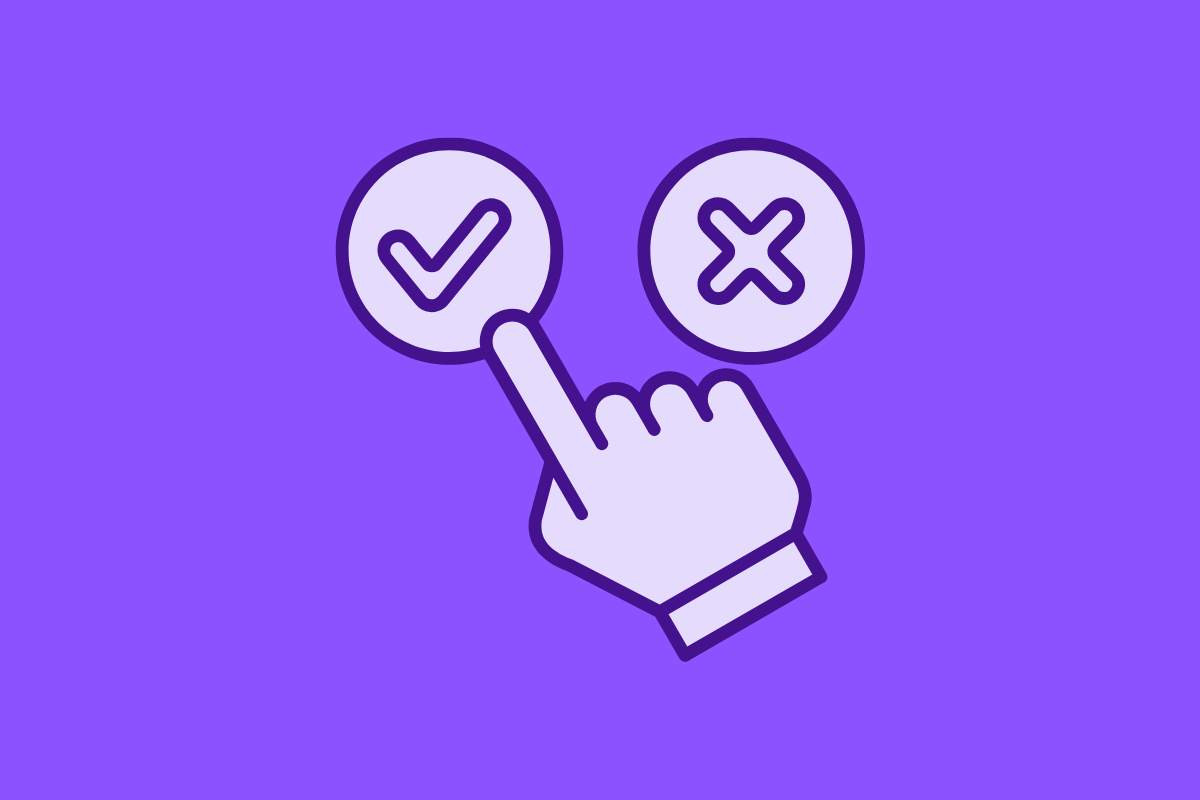
Which Should You Choose?
The choice between Kanban and Scrum is a big deal! Both are great, but they're best for different situations. It all depends on the project, the team, and what you want to achieve.
Use Kanban when:
- Need to be flexible and talk all the time. – Kanban's visual boards show you exactly where you are at any moment, and you can change things whenever you need to.
- Focus on delivering value, not just hitting deadlines. – If you want to keep giving value to customers over time, Kanban's approach of always delivering something new is better.
- The team is in the same place or uses great online tools. – Kanban works best when everyone can see the boards, either in person or on a shared computer.
Use Scrum when:
- Need a structured schedule. – If you need to be on time and predictable, Scrum's fixed timeframes are perfect.
- Roles help the team work better. – If having assigned roles makes your team more productive, Scrum is the way to go.
- Project needs regular review and improvement. – If you want to test things, learn, and adjust as you go, Scrum’s regular meetings to check in and make changes are really helpful. You need to put time and effort before becoming a scrum master!
Use Combined Features of Kanban and Scrum
You don't have to choose! The problem of "Kanban vs Scrum" can be solved with the right tool! There's a platform called Leiga that lets you use both Kanban and Scrum, whichever you need, even in the same project!
Here's what's great about Leiga:
- Flexible: Use Kanban boards to see your work visually, or stick to structured Scrum sprints.
- Teamwork: Share boards, track progress with analytics and improve together.
- Scalable: Leiga grows with you, so you can handle bigger teams and more complex projects.
- Easy to use: Get started for free and see how it can help you manage projects smoothly!
If you want to learn more about agile development, check out our weekly updated blogs for free tips and advice from experts.
- Streamline Your Workflow with Leiga
- Effortlessly automate tasks
- Boost productivity with AI insights
- Free forever — elevate project management
