In software development, the right tools are key to writing code quickly and accurately. Every developer knows the value of a good IDE plugin. A small extension that makes a huge difference in speed, focus, and collaboration.
An efficient IDE supports completion, debugging, technical project management, and other capabilities to help programmers write, test, and deploy applications.
IDEs are already packed with these features, but technical teams can expand them more with plugins that add helpful new functionality. In this blog, we round up the top 5 plugins developers use in 2025 and how they support an efficient and productive workflow.
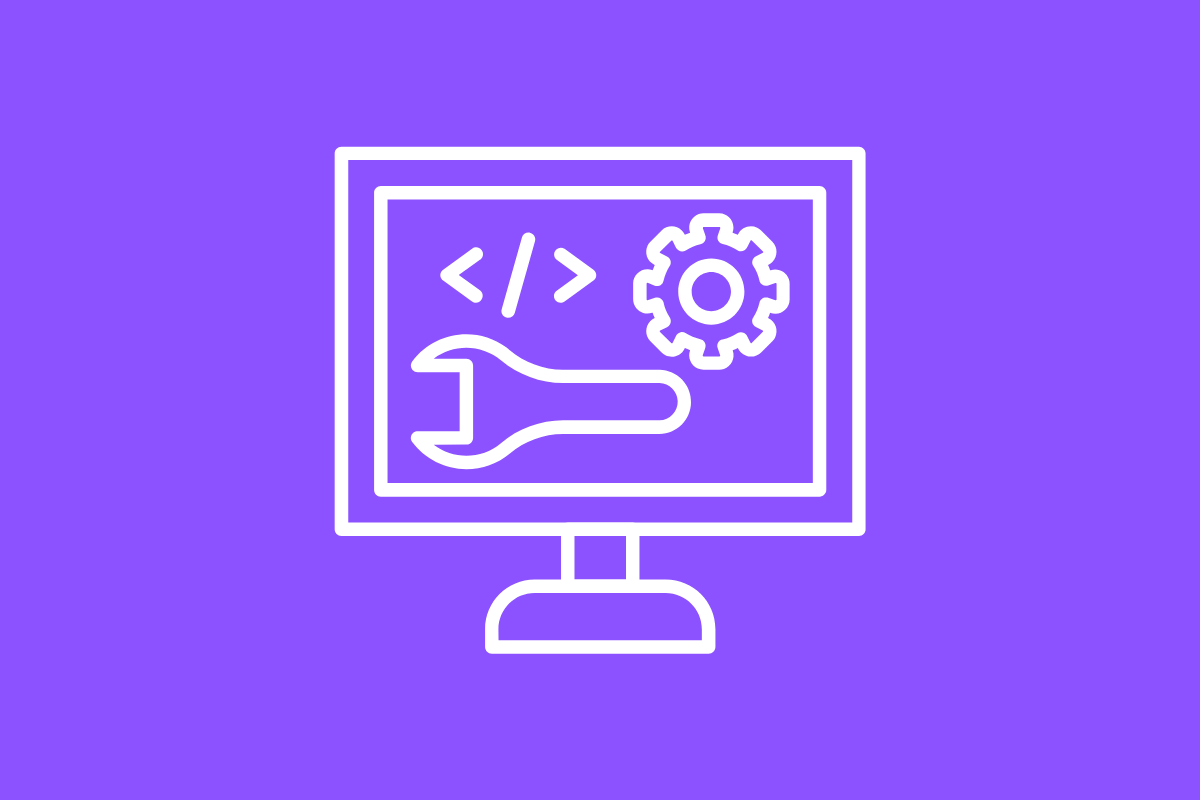
Why IDE Plugins Matter in 2025
The way modern teams work has shifted in 2025, adapting a remote work setup while focusing on improving coding speed with the help of AI tools. While these supported an Agile workflow, devs still face challenges such as context switching, manual updates, and inconsistent formatting.
Whether you're a solo developer or working with a team, integrating useful tools in your Integrated Development Environment (IDE) can make a difference. This is where plugins can help you automate repetitive tasks and make coding more efficient.
Plugins are designed to help save time, reduce errors in their work, and boost productivity. Some of these plugins also make it easier for developers to cope with new languages and complex workflows. After reviewing trends and popular plugins, here are the top five plugins every technical team should consider using in 2025.
Top 5 IDE Plugins in 2025
The ecosystem of IDE plugins is diverse. There are so many choices available, it can be overwhelming to pick the ones that will truly make a difference in how you work. Leiga rounded up five plugins that stand out in 2025. These tools have features that give devs an advantage.
1. GitLens – Master Version Control
GitLens is a plugin for Visual Studio Code that enhances your experience within the editor. As of September 2025, it has over 43 million downloads, making it one of the most popular plugins.
GitLens helps you visualize code authorship, gain insights via powerful comparison commands, and much more. Some of its key features include:
- Blame Annotations – User can see historical context on line changes with blame annotations instead of having to open a separate tool.
- CodeLens – Lets user see authorship information with the most recent commit and number of authors for a file.
- Powerful Comparison Commands — Explore changes and see diffs for commits, branches, and more.
- Handy Explorers – Browse commits, file history, branches, remotes, and more.
- Useful Information – See vital information instantly, like inline blame annotations, status bar blame, current branch information, and more.

2. Leiga – Team Alignment and Project Tracking
Leiga's IDE plugin lets you view tasks directly in your IDE. You can also link code with tasks to automate updates on your projects so you can track them easily. This feature also works for JIRA since Leiga has a two-way sync.
If you use IntelliJ IDEA from JetBrains, this may be the best IDE plugin you could download. You can view tasks assigned to you, update projects, and create merge requests directly within your IDE and align with your team seamlessly.
The main benefits of Leiga are:
- Reduces Context Switching – Stay in your IDE and update your tasks without switching screens. You can maintain your momentum and focus on coding.
- Automate Task Updates – Link your code with tasks to automate updates in your technical project management software.
- Visual Breakdown of Working Hours – View a visual breakdown of where you're spending most of your time coding.
You'll need to create a Leiga account to do this, but it's free, so it'll only take 30 seconds. Check out Leiga's IDE Plugin page and save time at the end of your day by keeping projects updated from your IDE, instead of updating them at EOD.
3. ES7 Snippets – Faster React and Redux Coding
React development requires writing a lot of standardized code. The ES7 React/Redux-Native snippets plugin drastically cuts down on that for VSC
This extension includes handy snippets for React and Redux. For example, typing rfc will insert a React functional component skeleton. Here are some of the 70+ shortcuts you'll get:
- rfc – React functional component
- rcc – React class component
- test – React test skeleton
- crg – Create React gods
- useState – React useState hook
The time savings from these snippets really adds up. The ES7 snippets plugin is a must-have for any React programmer using VS Code.
4. Prettier – The Universal Formatter
For teams that collaborate to work on projects, Prettier helps enforce consistent formatting across your codebase. It takes care of formatting decisions like spacing and quotes.
Prettier also enforces style so your code stays clean, readable, and professional. Here's why it's great for technical teams:
- Automatically formats when saving.
- Works with most major frameworks and languages.
- Prevents friction in code reviews.
- Saves time when it comes to styling.
5. SonarQube – Spot Bugs Before They Happen
SonarQube is a great choice for technical teams who want to write high-quality code. It acts like a checker analyzing your work in real-time and spots issues like bugs and even security vulnerabilities.
You can configure SonarQube with your team's guidelines so every member gets consistent quality checks. Here's why developers love it:
- Users get instant feedback inside the IDE.
- Provides support for popular languages like Java, Python, JavaScript, and C#.
- Enforces coding standards for your entire team.
- Helps users learn better practices as they work.
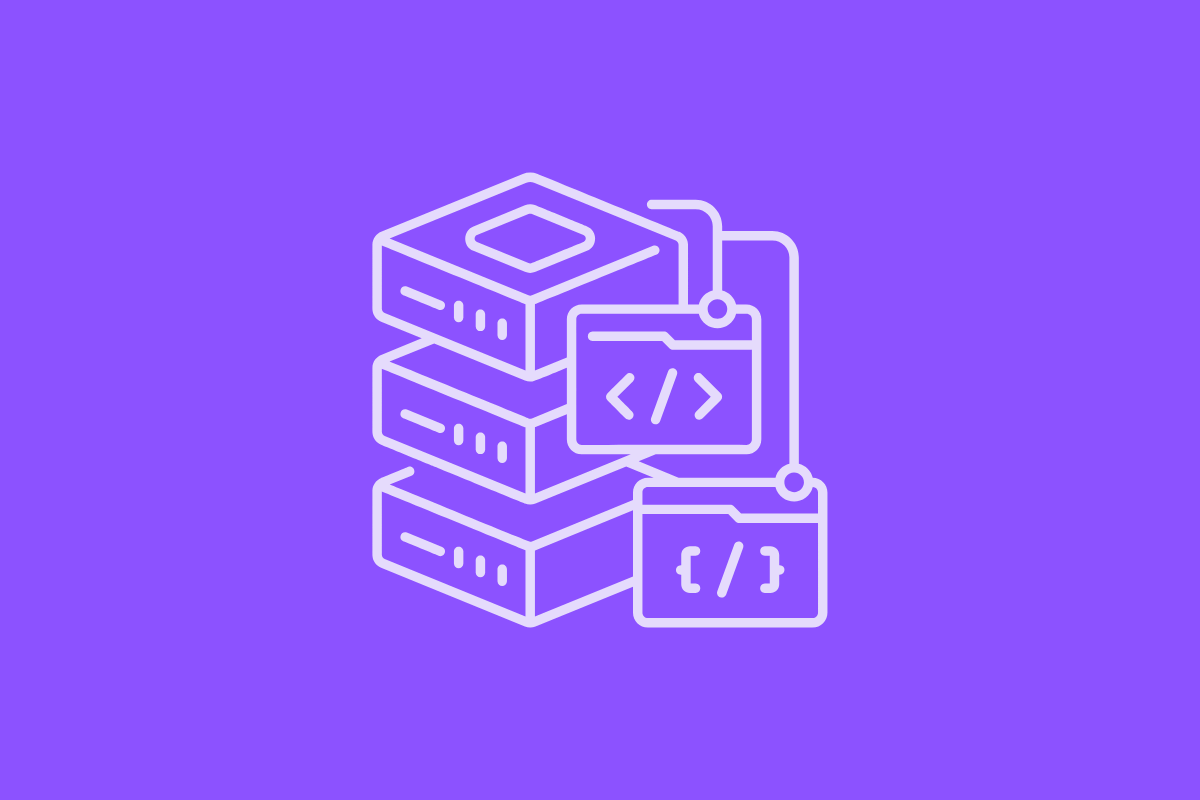
Make Coding Easier in 2025 with IDE Plugins
IDE plugins unlock new possibilities and make coding easier. The above plugins enhance functionality, cut down on syntax boilerplate, simplify debugging, and more.
Consider integrating one or more of these top plugins into your dev environment in 2025. Taking full advantage of your IDE's capabilities will make you a happier and more productive programmer.
If you're a technical team looking to streamline your work, a comprehensive project management platform like Leiga is a great choice. It automates repetitive manual tasks like updates and notifications while also helping you write documentation and PRDs. Moreover, it has advanced AI features that enable developers to focus on coding.
Looking for a project management tool that saves time and helps your team complete projects faster? Try Leiga for free today! Sign up here and get 50 free AI credits to use.
- Streamline Your Workflow with Leiga
- Effortlessly automate tasks
- Boost productivity with AI insights
- Free forever — elevate project management
