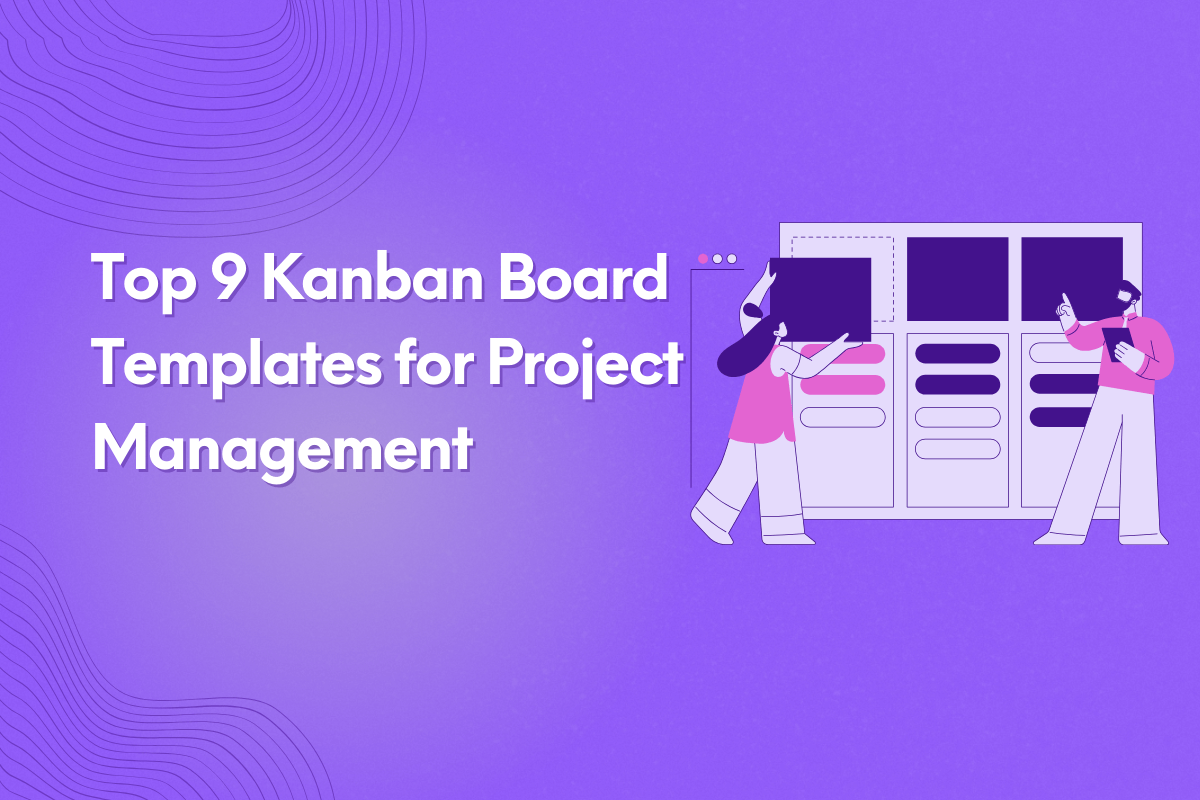In today's fast-paced world, everyone's looking for ways to get more done, faster. That's where Kanban project management tools come in. They're like a superpower for teams trying to keep multiple projects moving. Think of a Kanban board like a basic Kanban board, but with a little more structure. It's basically a visual way to track your work, using kanban cards to represent work items.
Imagine a software development team using a kanban tool for task management. They might have columns like "To-Do", "In Progress", and "Done" to show the kanban process. Each card represents a task, and as the team works, they move the cards from one column to another, giving everyone a real-time view of where things stand.
The cool thing about Kanban boards is that they're simple to use, but really powerful. They help teams see how much work they have in progress (limiting work in progress) and where there might be bottlenecks. This helps them save time and make sure they're not getting bogged down with too many things at once.
Remember, the whole idea behind Kanban is still improving. By using a Kanban board and seeing how things are flowing, teams can figure out ways to make their process even better.
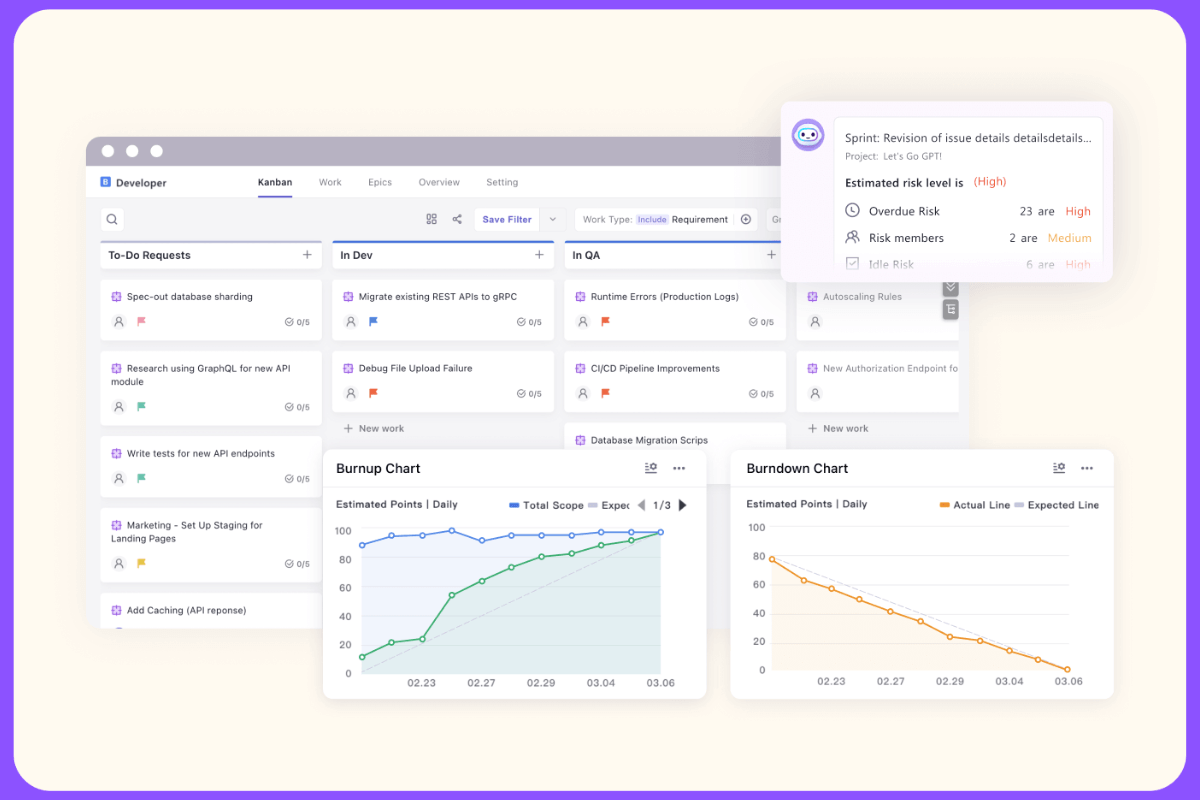
What Is A Kanban Board?
A Kanban board is a super useful tool for project management. It's designed to make your work visible, keep things moving smoothly (limiting work in progress), and get things done faster.
Think of a Kanban board like a big whiteboard with columns. Each column represents a stage in your workflow. Most Kanban boards start with "To-Do", "In Progress", and "Done", but you can customize them to fit your team and project.
So how does it work? You use kanban cards to represent work items. Teams can move these cards from one column to another as the work progresses. It's like a visual way to track your team's progress.
Here's what a Kanban board is made up of:
- Columns: These are the stages of your workflow, like "To-Do", "In Progress", and "Done".
- Cards: Every task card is a single item of work. You can write all the details about the task on the card, like who's doing it, when it's due, and what needs to be done.
- Work In Progress (WIP) Limits: This is a cool feature that prevents teams from getting overwhelmed. It limits the number of tasks you can have in a column at once, so things don't get stuck.
- Swimlanes: Think of these as rows that help you separate different types of work or projects. This way, you can manage multiple projects on the same board.
Kanban boards are super helpful for teams working on software development, marketing campaigns, and even hardware development. They make it easy to see what's going on, and everyone can see the status of each task in real time. This keeps the whole team on the same page and helps them work together more effectively.
Here's an example: A software development team might use a Kanban board to track bugs, plan sprints, and see the progress of each piece of work. This makes communication easy and keeps everyone informed.
Because Kanban boards show you exactly what's going on, it's easy to spot any tasks that are falling behind. This allows the team to adjust their workload and priorities to make sure everything gets done on time.
Read More: How Templates Streamline Project Planning and Task Management
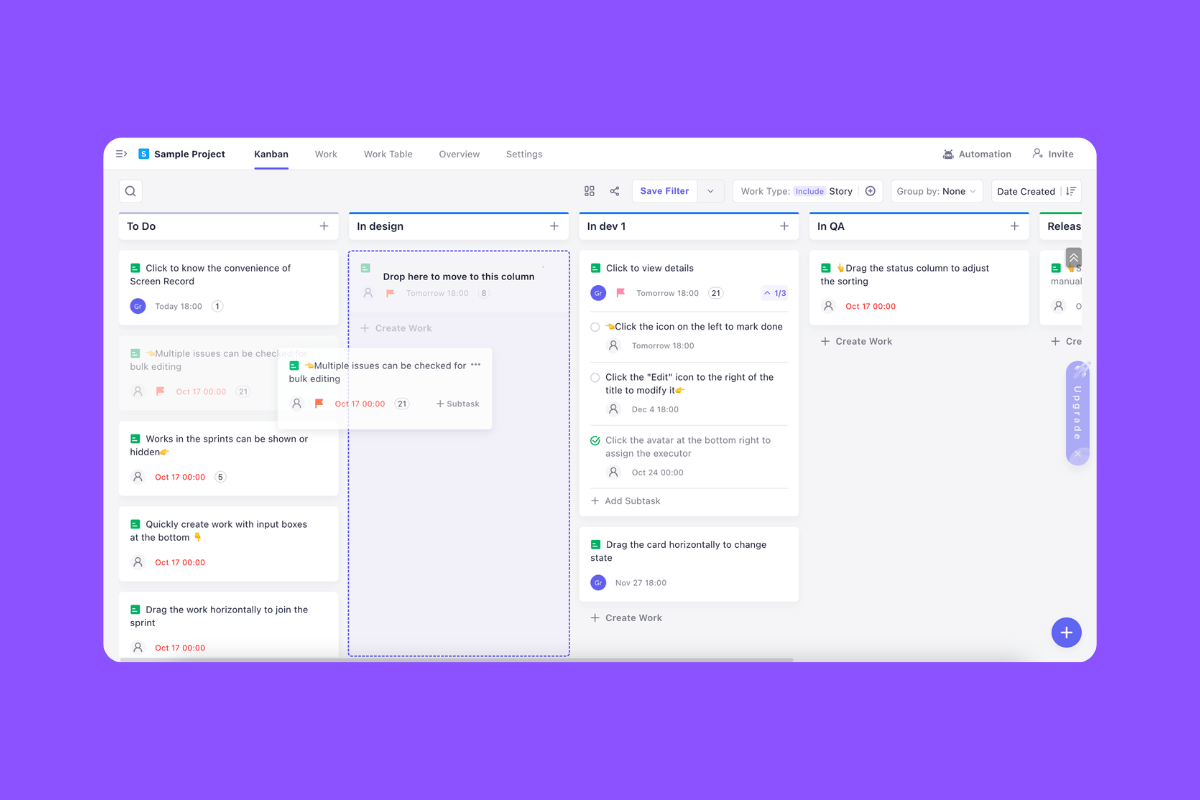
Why Does It Matter?
The are a lot of benefits of using a valid Kanban Board Template in project management. Here are five key advantages:
- Streamlined Workflow: Using a Kanban board makes your workflow way easier to understand. It visually divides tasks into stages like "To-Do", "In Progress", and "Done". This helps teams quickly see where things are getting stuck and find ways to make the process more efficient.
- Improved Collaboration: A Kanban board is like a shared whiteboard for your team. Everyone can see what tasks are being worked on, who's working on them, and where they are in the process. This helps everyone stay on the same page and feel responsible for the project's success.
- Enhanced Transparency: Because a Kanban board is visual, anyone can understand what's going on with a project at a glance. From team members to stakeholders, everyone has access to real-time information.
- Better Workload Management: Kanban boards help you avoid getting bogged down with too many tasks at once. They let you limit the number of tasks in progress (limiting work in progress) so everyone has a balanced workload.
- Real-time Data and Insights: Project managers can easily track progress and spot potential problems by looking at the Kanban board. This helps them make better decisions and avoid major delays.
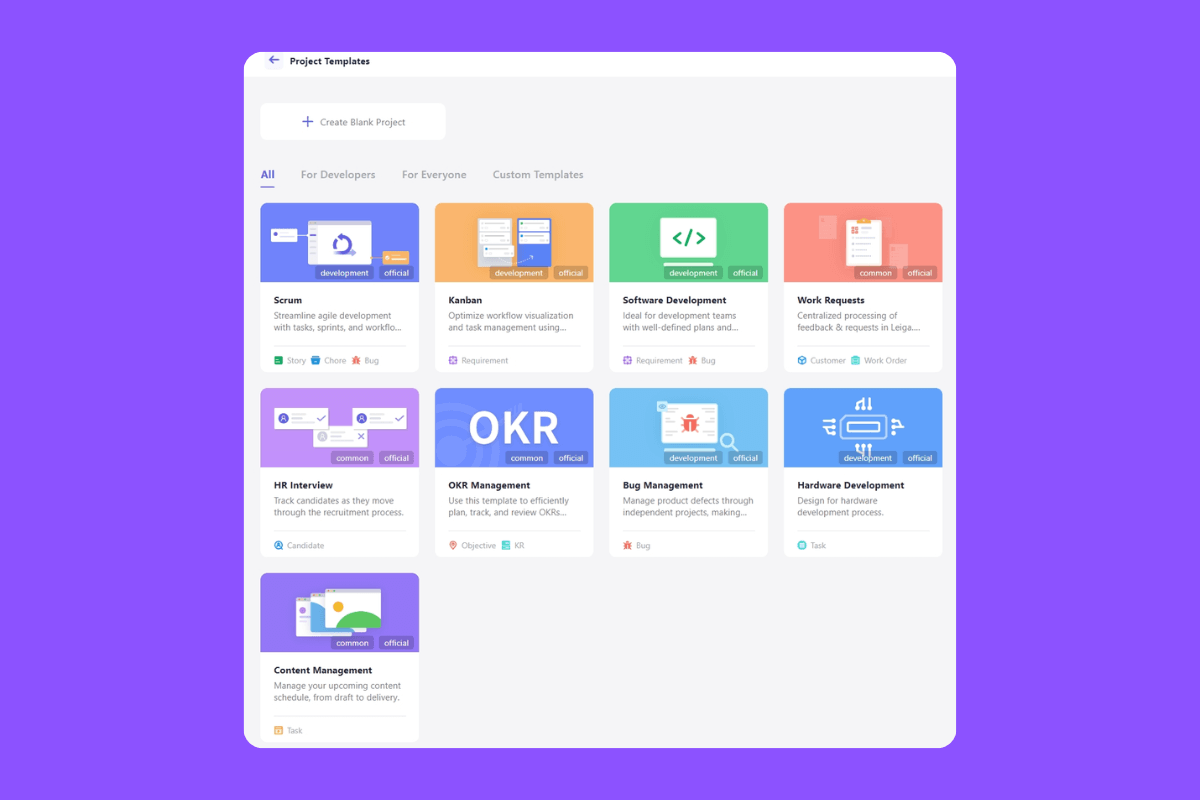
Customized Kanban Board Templates
Successful project management is all about staying organized, focused, and working together as a team. Kanban boards are like a magic tool that helps teams do all of that.
Kanban boards help streamline your workflow by giving you a visual way to manage tasks and dependencies. They make it easy to plan, track, and execute projects without getting lost or confused.
The best part is that you can customize Kanban boards to fit your specific project needs. This means you can prioritize tasks and make sure everything gets done as efficiently as possible.
Kanban boards are also a great way to keep everyone on the same page. Teams can see the progress of each task, what needs to be done next, and who's responsible for each step. This clear communication helps teams work together more effectively.
By using a Kanban board, teams can easily manage projects from start to finish. They can track progress, stay organized, and make sure everyone is working towards the same goal.
Scrum Board
Scrum boards are designed to make project management more efficient. They use the core principles of Scrum to break down projects into manageable tasks and sprints.
Scrum boards are like a roadmap for your projects. They help you keep track of everything that needs to be done.
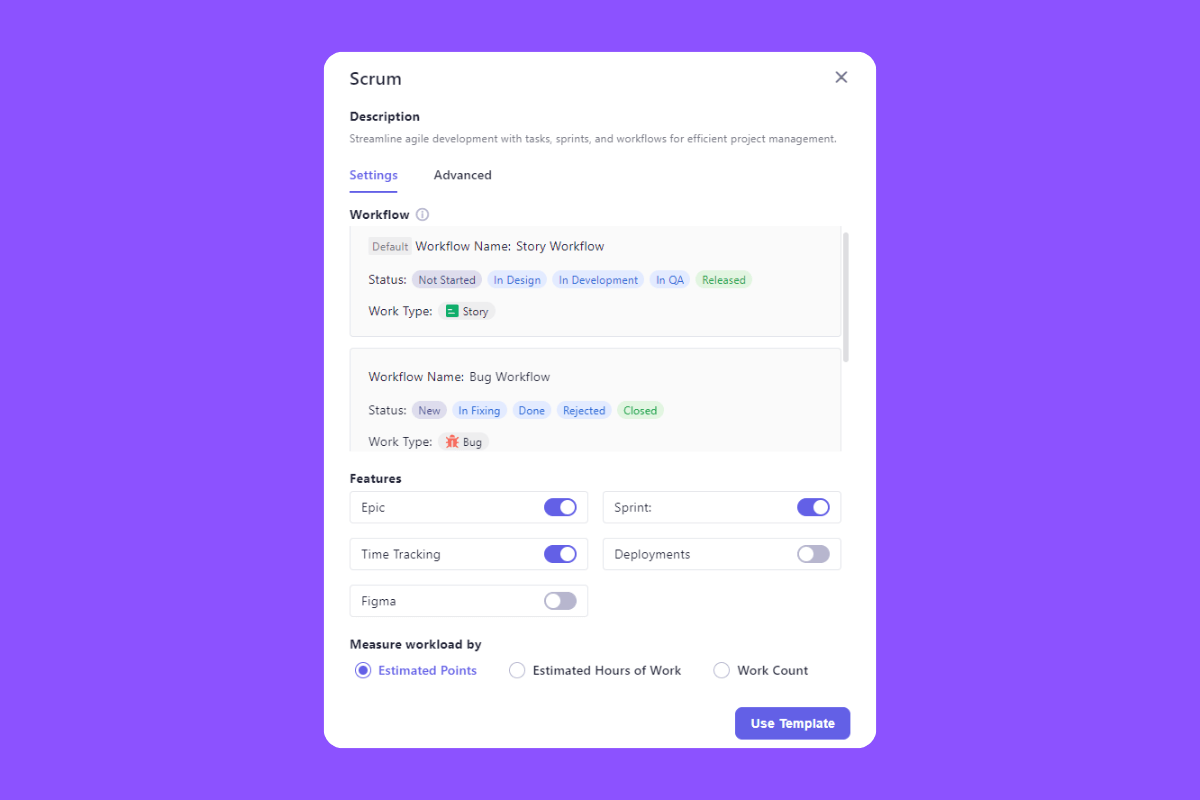
Key Features and Benefits
- Task Management: You can create, assign, and manage tasks on a Scrum board. This helps make sure your project stays on track during each sprint.
- Sprint Management: Scrum boards let you create and manage sprints. A sprint is a set period of time where you focus on completing specific tasks.
- Workflow Management: Scrum boards help teams track the progress of tasks, see how tasks are connected, and get notified when things need attention.
Where It's Useful
- Efficiency: By breaking down projects into smaller pieces, teams can work more efficiently and get things done faster.
- Transparency: Everyone on the team can see what needs to be done, who's doing it, and how much progress has been made. This makes it easy to collaborate and stay on the same page.
- Flexibility: You can customize Scrum boards to fit your specific project needs. This makes them adaptable to different types of projects.
Scrum boards are great for managing complex projects using the Scrum methodology. They help teams improve efficiency, transparency, and flexibility in any project management situation.
Kanban Board
Kanban boards are a powerful tool for managing projects. They help you visualize the workflow of your project, making it easier to plan, execute, and track tasks.
Kanban boards are based on the Kanban methodology, which is all about making things more efficient and transparent. They are a great tool for a wide range of industries, including software development, manufacturing, and SaaS companies.
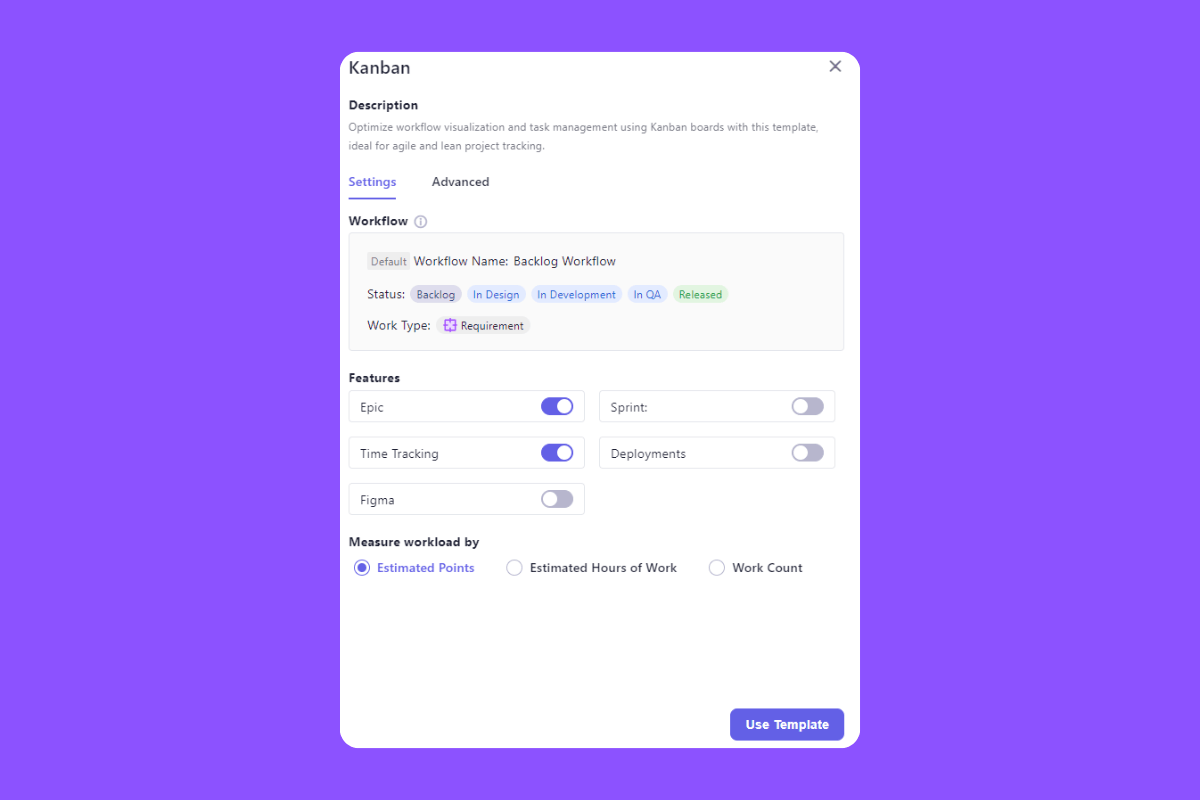
Key Features and Benefits
- Visual Workflow Management: Kanban boards give you a clear picture of where your project stands at a glance. This helps everyone understand what's going on and work together more effectively.
- Efficient Bottleneck Management: Kanban boards help you identify and solve problems in your workflow. This keeps things moving smoothly and prevents delays.
- Limiting Work-In-Progress: Kanban boards help you focus on getting things done by limiting the number of tasks that are in progress at any given time. This improves productivity and helps you avoid getting overwhelmed.
- Customizability: You can customize Kanban boards to fit the specific needs of your project. This makes them a versatile tool that can be adapted to any workflow.
Where It's Useful
- Software Development: Kanban boards are essential for software development, especially when using agile methodologies. They help you organize and prioritize tasks.
- Marketing Campaigns: Kanban boards help marketing teams track the progress of their campaigns. They provide a visual overview of all the tasks involved and keep everyone on the same page.
- Event Planning: Kanban boards can help you plan and execute events. They provide a timeline for all the tasks involved and make it easy to coordinate with your team.
Kanban boards are a versatile tool for managing projects. They help you visualize your workflow, track progress, and keep your team organized. This makes them a valuable asset for any project manager.
Software Development Board
The Software Development Board is a powerful tool that helps businesses develop software more efficiently and effectively. It provides a centralized view of the entire development process, making it easy to stay organized, track progress, and collaborate with your team.
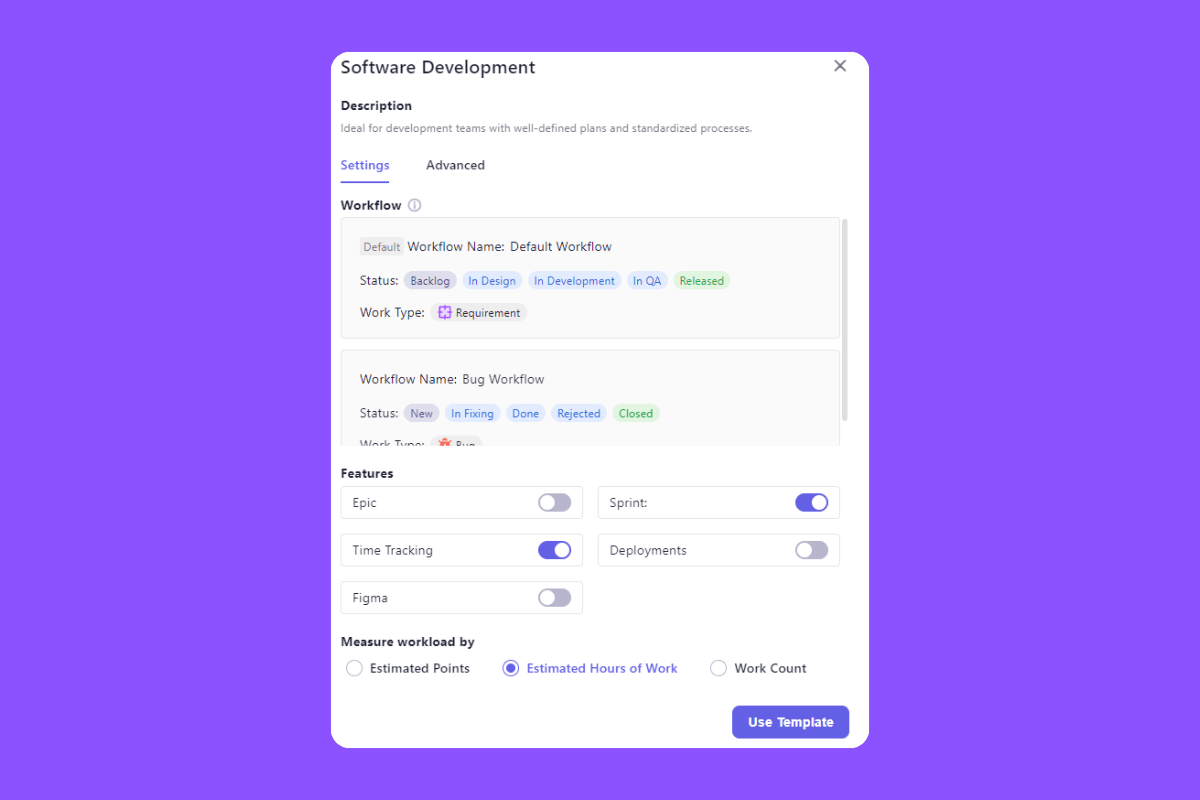
Key Features and Benefits
- Clear Overview & Simplified Workflow: The board gives you a visual overview of the entire development process. This helps you see what's going on, identify any troubles, and manage your workflow more effectively.
- Improved Collaboration: The board encourages collaboration among team members. It provides a shared space where everyone can communicate, share updates, and manage tasks together.
- Real-time Updates: The board provides real-time updates on the progress of your project. This allows you to make adjustments and optimize your processes as needed, reducing delays and improving efficiency.
- Increased Productivity: The board helps teams stay organized and on track. By managing tasks and deadlines effectively, it reduces confusion and miscommunication, leading to increased productivity.
Where It's Useful
- Agile Development: The board is essential for managing agile software development projects. It provides a visual way to track progress and manage tasks in a flexible and collaborative environment.
- Cross-functional Teams: The board is perfect for projects that involve teams from different departments. It provides a shared view of progress and task allocation, helping everyone stay on the same page.
- Remote Working Scenarios: The board is especially helpful for remote teams. It provides a centralized location for communication, task management, and progress updates, even when team members are geographically dispersed.
The Software Development Board is a game-changer for software development and project management. It simplifies the workflow, improves collaboration, and boosts productivity. Whether you're working on a small project or a large-scale development effort, the Software Development Board can help you achieve your goals.
Work Requests Board
The Work Request Board is a powerful tool that acts as a central hub for managing customer feedback, service inquiries, and work requests. It helps streamline your workflow, improve response times, and build stronger customer relationships.
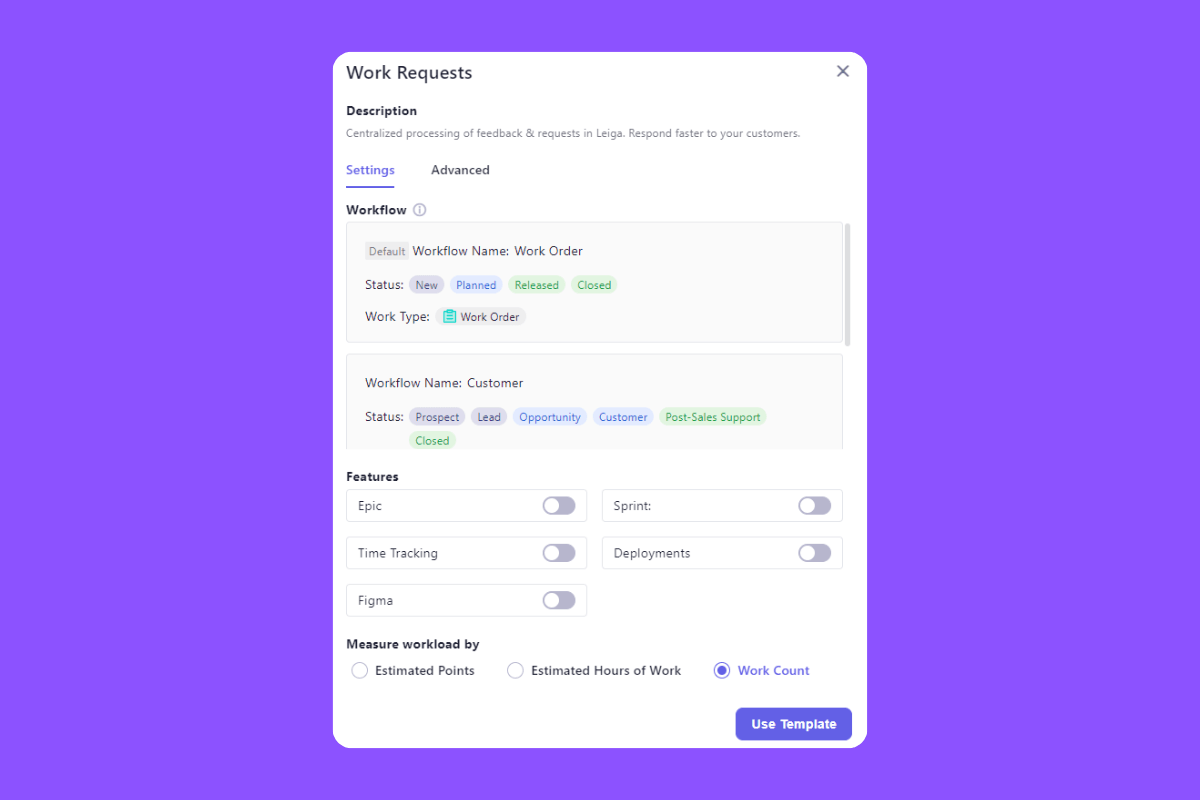
Key Features and Benefits
- Unified Processing: The board consolidates all customer feedback and inquiries in one place. This makes it easier to track, manage, and prioritize tasks, ensuring that nothing falls through the cracks.
- Prompt Response: The board is designed to help you respond to customer requests quickly and efficiently. It provides smart response capabilities, making it easier to address complaints, answer questions, and provide solutions.
- Transparent Workflow: The board promotes transparency across your team, ensuring that everyone is aware of incoming requests and their status. This fosters a collaborative work environment and helps everyone stay on the same page.
Where It's Useful
- Customer Service: The board is essential for customer-centric businesses that rely on prompt and efficient service. It helps you manage customer requests, track progress, and improve overall customer satisfaction.
- Project Management: The board is a valuable tool for managing project feedback and recommendations. It helps you gather and process feedback from stakeholders, ensuring that your projects meet their needs.
- Software Development: The board is particularly useful for managing user feedback in software development. It helps you collect valuable insights from users, prioritize enhancements, and improve your product based on real-world experiences.
The Work Request Board is a versatile tool that can be adapted to fit your specific needs. By implementing this feature, you can streamline your workflow, improve response times, and build stronger relationships with your customers.
HR Interview Board
The HR Interview Board is a game-changer for managing the recruitment process. It provides a centralized platform for tracking candidates, their progress, and their status throughout the interview pipeline. It streamlines the process, improves efficiency, and helps you make better hiring decisions.
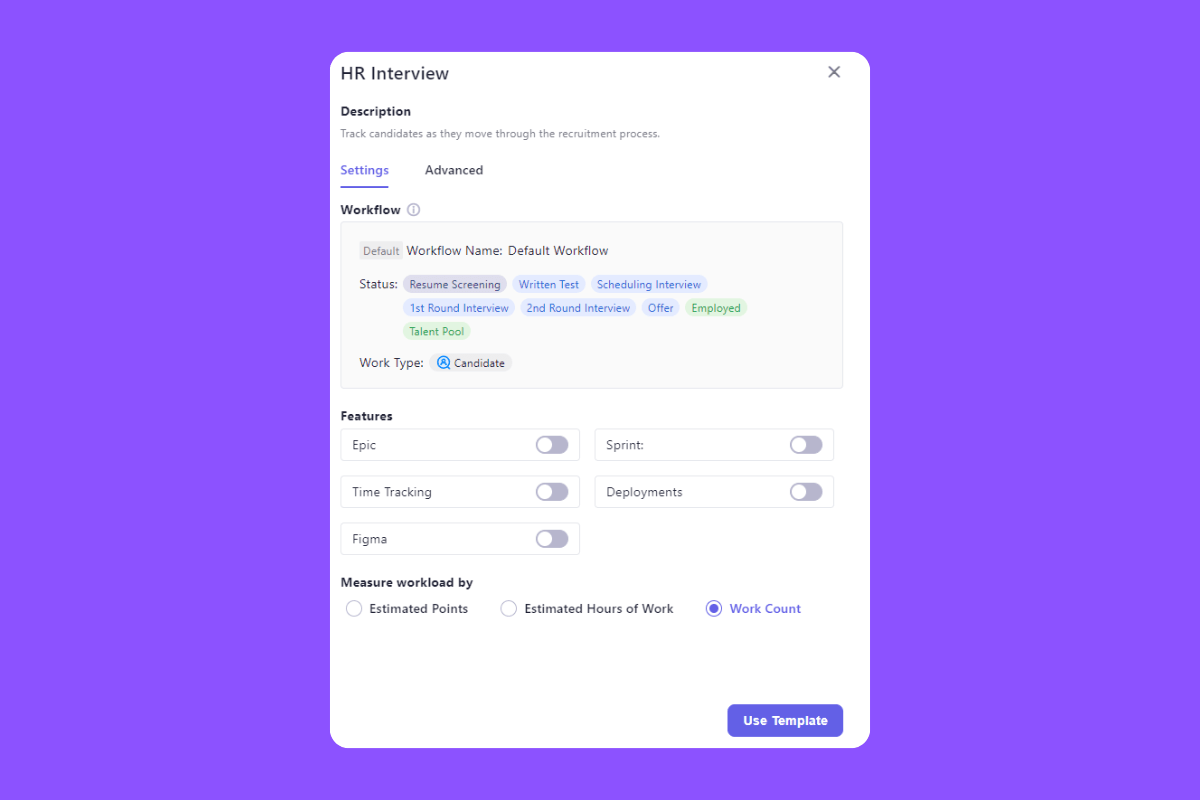
Key Features and Benefits
- Streamlined Tracking: The board includes all candidate details and their progress into a single location. This makes it easy to track candidates, their interview stages, and their overall status, ensuring that no one slips through the cracks.
- Status Updates: The board provides real-time updates on the progress of each candidate. This gives you a clear picture of where each candidate stands in the interview process, helping you make informed decisions faster and more efficiently.
- Transparent Workflow: The board promotes transparency across your HR team. It ensures that everyone has access to the same information, fostering collaboration and a more unified approach to hiring.
Where It's Useful
- Recruitment Management: The board is essential for managing large-scale recruitment efforts. It helps you stay organized, track progress, and make data-driven decisions about your candidates.
- HR Teams: The board is a powerful tool for HR teams of all sizes. It streamlines the interview process, improves efficiency, and helps you make better hiring decisions.
- Talent Acquisition: The board is instrumental in building a strong talent acquisition strategy. It provides valuable insights into the recruitment funnel, allowing you to identify troubles and improve your overall approach to attracting top talent.
The HR Interview Board is a valuable asset for any organization looking to improve its recruitment process. By implementing this feature, you can streamline your workflow, improve efficiency, and build a stronger, more collaborative hiring culture.
OKR Management Board
The OKR Management Board is a powerful tool for setting, tracking, and reviewing Objectives and Key Results (OKRs). It helps you align your daily work with your strategic goals, ensuring that everyone is working towards the same objectives
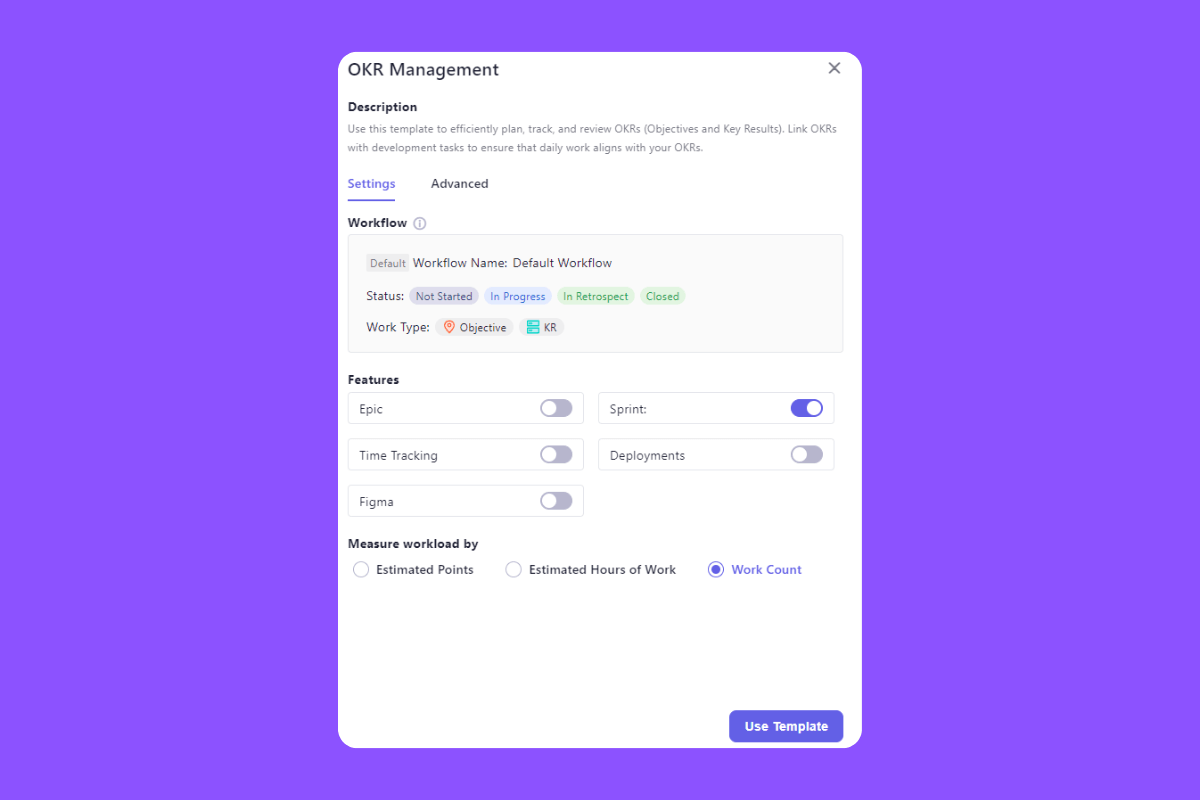
Key Features and Benefits
- Efficient Planning: The board makes it easy to plan and organize your OKRs. It provides a centralized system for setting objectives, defining key results, and tracking progress.
- Advanced Tracking: The board offers real-time updates on the progress of your OKRs, helping you stay on top of your goals and identify any potential roadblocks.
- Results Review: The board facilitates comprehensive reviews of your OKRs, allowing you to analyze progress, celebrate successes, and identify areas for improvement.
- Task-Objective Alignment: The board allows you to connect development tasks directly to your OKRs. This ensures that all work is aligned with your strategic goals and helps you stay focused on what matters most.
Where It's Useful
- Performance Management: The board is essential for performance management, providing a clear framework for setting goals, tracking progress, and evaluating performance against agreed-upon objectives.
- Strategic Planning: The board helps you align your project planning with your day-to-day operations. It ensures that everyone is working towards a shared vision and that all activities contribute to achieving your strategic goals.
- Project Management: The board is a valuable tool for project management, ensuring that projects are aligned with your overall objectives and key results. It helps you track progress, identify potential risks, and keep your projects on track.
The OKR Management Board is a useful tool that can be customized to meet your specific needs. By implementing this feature, you can streamline your OKR management, improve alignment with your strategic goals, and drive better performance across your organization.
Bug Management Board
The Bug Management Board is a powerful tool for managing product defects, ensuring that bugs are tracked, prioritized, and resolved efficiently. It helps testing teams stay organized, focused, and productive.
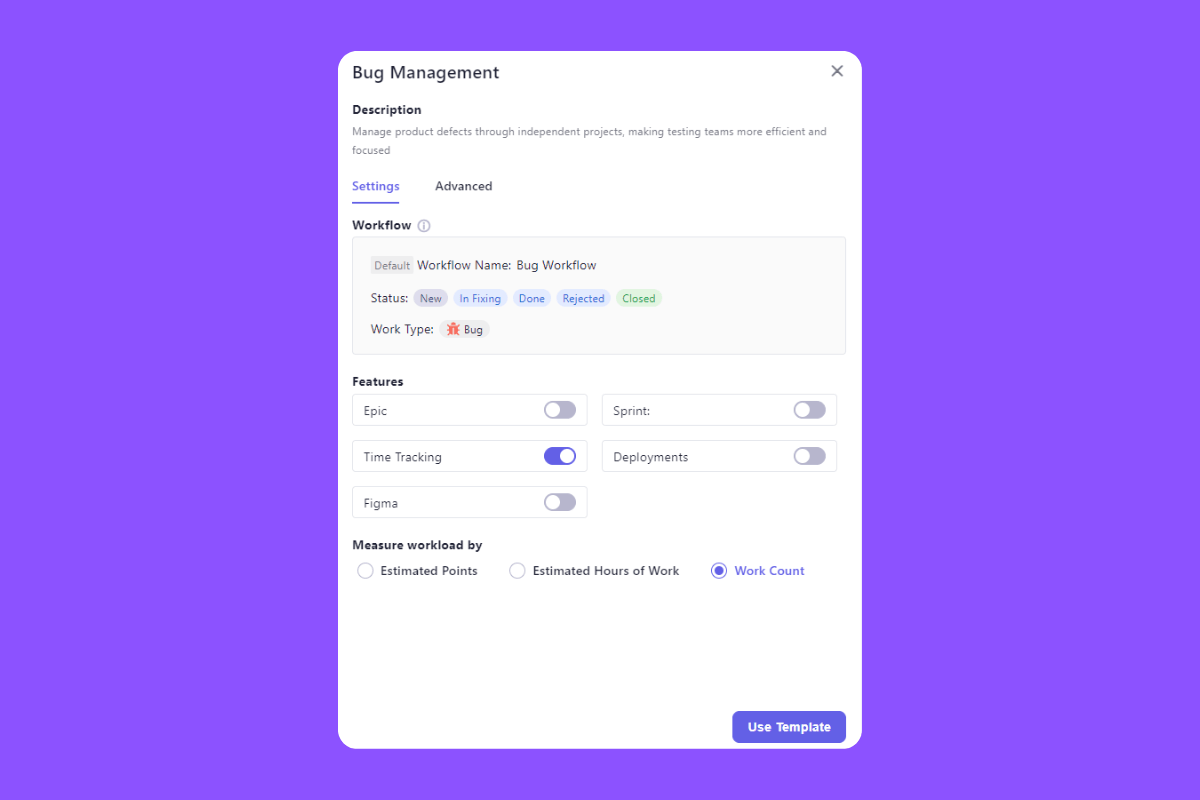
Key Features and Benefits
- Defect Management: It has all the bug information in one place, making it easy to find, fix, and keep track of them.
- Automated Updates: Real-time updates on bug statuses ensure that everyone is informed about the latest developments. This reduces communication bottlenecks and helps teams work together more effectively to resolve bugs quickly.
- Project-Defect Alignment: The board allows you to group bugs by project, enabling testing teams to focus their efforts on specific areas. This helps ensure that bugs are addressed in a timely and targeted manner, maximizing efficiency and improving the quality of the product.
Where It's Useful
- Defect Resolution: The board is essential for efficient bug resolution, providing a centralized platform for tracking bugs, assigning them to developers, and monitoring their progress. This ensures that bugs are addressed promptly and effectively.
- Testing Optimization: The board can help testing teams optimize their workflow by providing a clear overview of the bug landscape, enabling them to prioritize bugs based on severity and impact. This allows them to focus their efforts on the most critical issues, maximizing their productivity.
- Project Management: The board can be used to manage bugs within specific projects, providing a clear picture of the bug status for each project. This helps ensure that bugs are addressed in a timely manner, minimizing their impact on project timelines and deliverables.
The Bug Management Board can significantly improve the efficiency and effectiveness of your testing process. By implementing this feature, you can streamline bug management, improve communication, and ensure that bugs are resolved quickly and efficiently, leading to a higher-quality product.
Hardware Development Board
The Hardware Development Board is like a magic tool that helps you manage your hardware development process smoothly, making things more efficient.
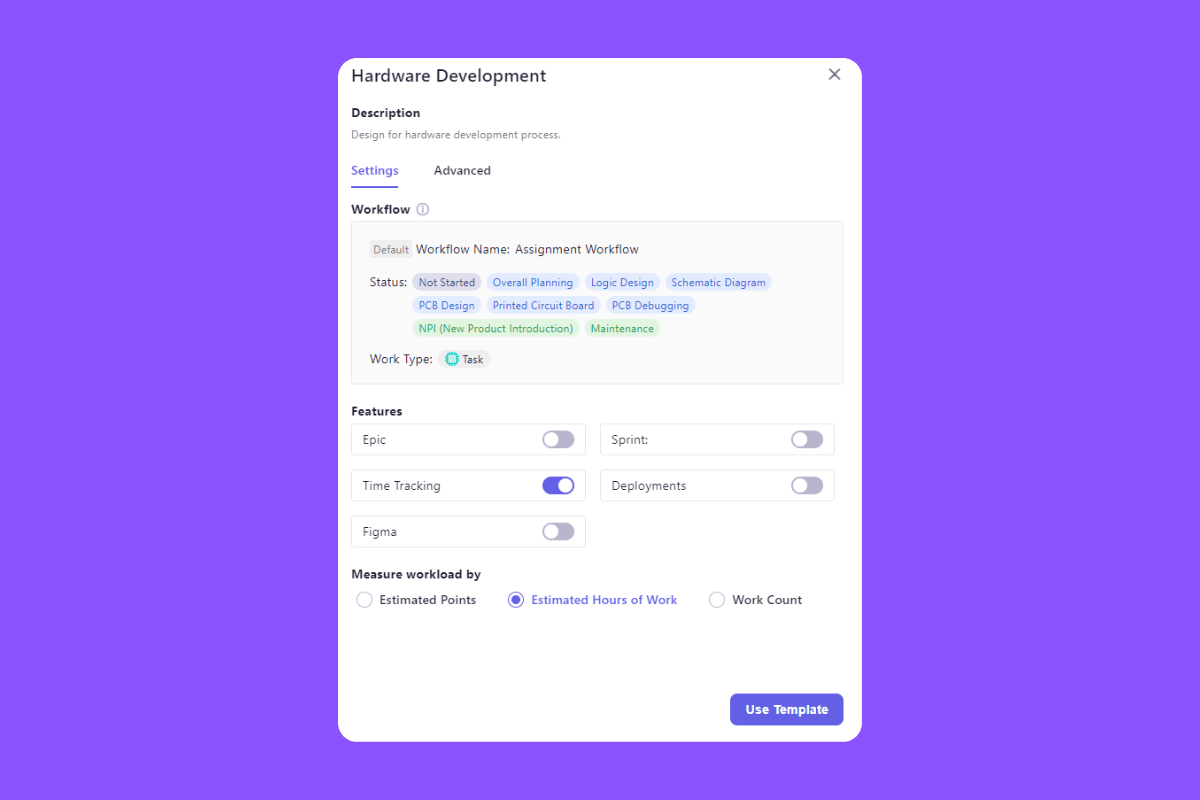
Key Features and Benefits
- Process Design: It's like a clear project roadmap, telling you how to do each step in hardware development, making the whole process flow better and work faster.
- Real-Time Updates: You can see the progress of your hardware development at any time, making sure you meet deadlines and keep things going smoothly.
- Task-Hardware Alignment: It assigns tasks to the right hardware components, making sure each part is developed according to the plan.
Application Scenarios
- Hardware Development: For complex hardware projects, this board helps you easily manage and track progress.
- Project Coordination: Project managers can use it to visually track and manage hardware development tasks.
- Product Management: It helps ensure that products with hardware components are developed on time and efficiently.
The Hardware Development Board makes hardware development simpler, keeping everyone on the same page about the progress. It's flexible and can be adjusted to fit different needs.
Content Management Board
The Content Management Board is like a control center for all your content, helping you manage everything from the first draft to the final delivery.
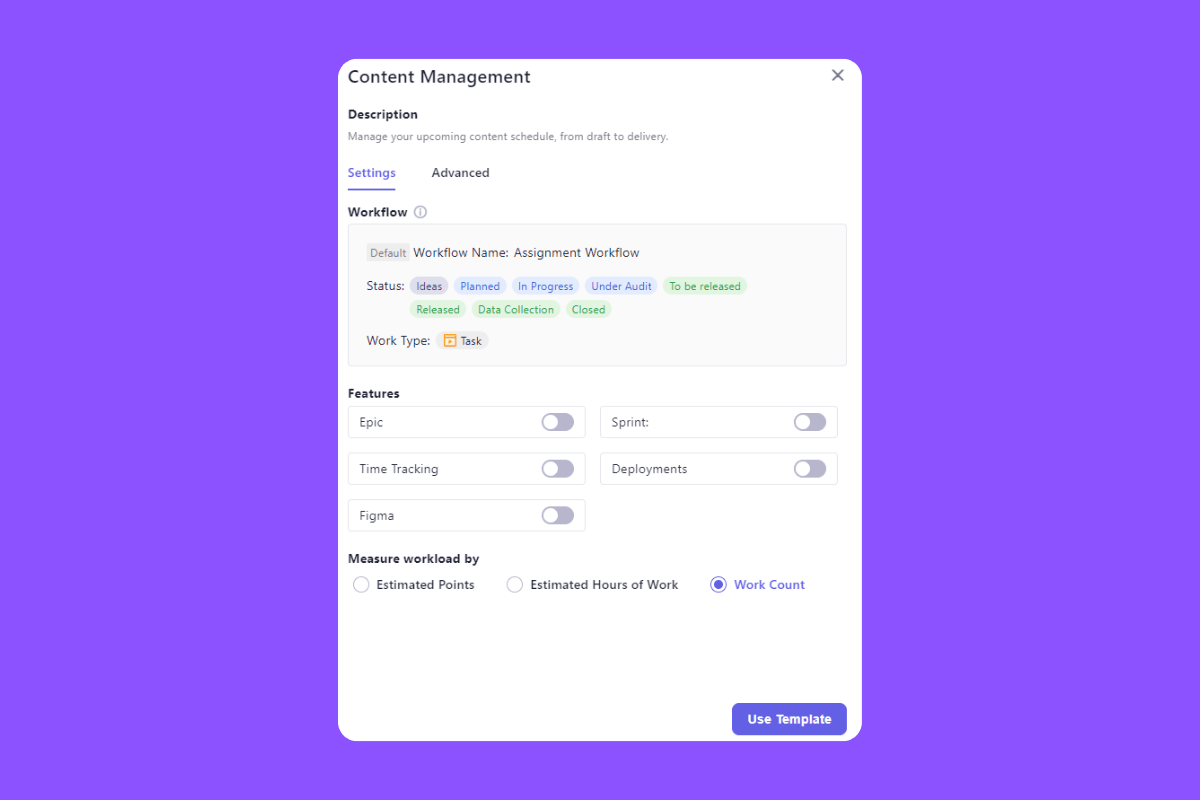
Key Features and Benefits
- Content Life-cycle Management: It's like a smooth conveyor belt, moving your content from idea to delivery, making the process simple and efficient.
- Real-time Updates: You can see exactly where your content is at any time, ensuring deadlines are met and progress is tracked smoothly.
- Task and Content Matching: It assigns tasks to each piece of content, making sure everything flows smoothly through different stages of development.
Where It's Useful
- Content Development: For projects that need systematic planning, tracking, and delivery of content, this board is incredibly helpful.
- Editorial Planning: Content editors and managers can use it to visually track and manage the content lifecycle, keeping everything organized.
- Team Collaboration: It helps everyone stay informed about the status of content, from draft to delivery, making teamwork easier.
The Content Management Board can change the way you manage and deliver your content, making sure everyone is on the same page. While it's very versatile, you might need to make some adjustments to fit your specific needs.
More Customized Templates
Tired of juggling multiple tools for your project management needs? The Leiga Kanban Board Template offers a simple yet powerful solution to streamline your workflow.
Visualize your progress, manage tasks, and stay organized with a single, intuitive tool. The Kanban Board Template provides a clear picture of your project's status, allowing you to track progress, prioritize tasks, and ensure everything stays on track.
Ready to take your project management to the next level?
Try Leiga today and discover how our customizable Kanban Board Templates can empower your projects.
Looking for more tips and insights on project management? Check out our free blog for expert advice and regular updates on agile development practices.
- Streamline Your Workflow with Leiga
- Effortlessly automate tasks
- Boost productivity with AI insights
- Free forever — elevate project management