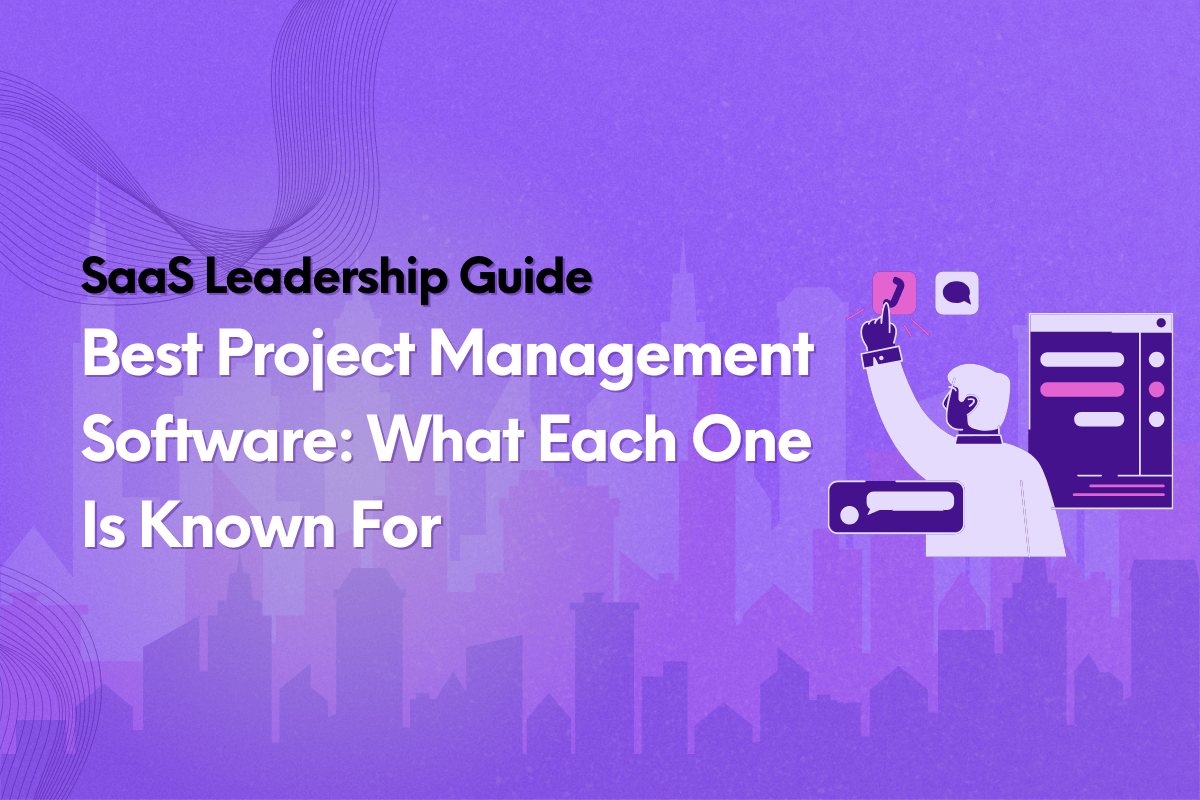Modern teams need modern solutions, and in the industry of Software as a Service (SaaS), the backbone of success is an effective project management tool. When you're in a leadership role, you handle lots of responsibilities and even multiple teams. You juggle several priorities, from planning, resource allocation, product feature development, cross-functional collaboration, and decision-making.
As a SaaS leader, having the right project management tool is critical to delivering your projects on time. An effective platform will support seamless workflow and effortless team management. But with so many options available, it can be tough to identify which solution fits your needs.
This comprehensive guide provides an objective overview of the top project management software and their key strengths.
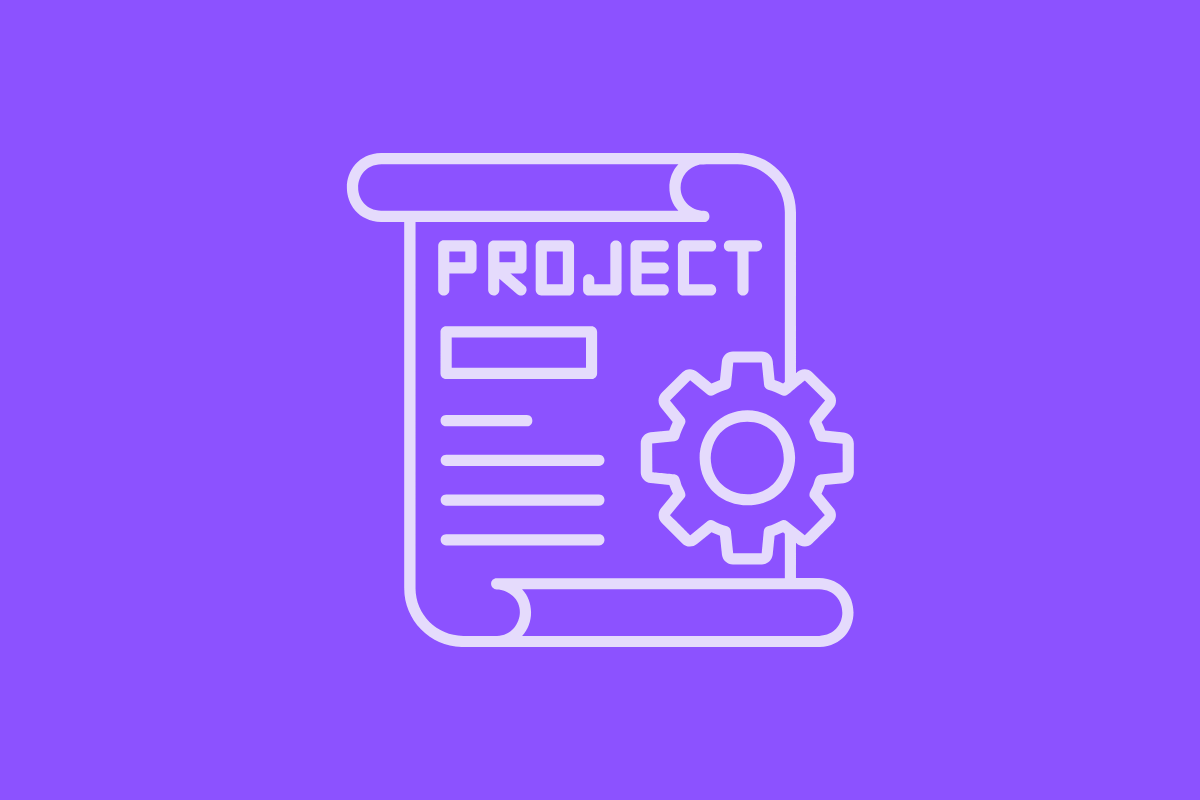
Why SaaS Companies Need the Right Project Management Software
Before we discuss the best project management tools on the market right now, it's crucial to understand why SaaS teams need different tools. Just like any process, some teams just need specialized tools that provide a comprehensive solution to their problems.
Unlike traditional businesses, SaaS operations have continuous processes and development cycles that require modern tools. Today, most have also adopted a remote and distributed team setup as well. They need a project management software that provides the following:
- Seamless integration with development and collaboration tools. This will enable cross-functional collaboration and make task dependencies easier to handle.
- Facilitates Agile methodologies for streamlined workflow that helps teams complete tasks on time and deliver products on schedule.
- Provides clear visibility into the project roadmap, development progress, and potential risks of workflow bottlenecks or delays.
ClickUp - Most Customizable Tool To Any Processes
ClickUp’s main advantage is its exceptionally high level of customization to match diverse workflows. Think of it like the Salesforce of project management tools.
It offers multi-directional relationships between tasks, customizable fields and views, and flexible project templates called “Spaces”. ClickUp's flexibility is great if you already have tons of processes in place, so it's best suited for larger companies.
For SaaS teams that handle varied project types and need adaptable systems, ClickUp is a fine choice. The visual hierarchy and integrations make collaboration smooth across teams and departments.
ClickUp has goal-setting and tracking features that help teams align with daily tasks and overall objectives. However, the main challenge with this tool is feature overwhelm. Because it has so many features, using it can feel cluttered and confusing, particularly for new users.
ClickUp offers a free plan along with paid plans, but consider the steep learning curve and how users may struggle to adopt the platform without dedicated training.
Wrike - Best Project Management Tool for Enterprise
Wrike shines when it comes to advanced scheduling features like Gantt charts, milestones, and dependencies. It also has great resource management features that are great for larger, more complex organizations.
The tool provides extensive resource management capabilities, allowing you to forecast workloads and optimize planning. Wrike is great for complex product roadmaps and cross-departmental projects. Their templates are valuable for SaaS companies that have established processes that ensure consistency and helps reduce setup time for new projects.
Features like customizable dashboards, live activity streams, and robust APIs offer enough versatility for most software teams. But make sure to consider its complexity and cost. The learning curve is significant, and the full feature setup can overwhelm smaller SaaS teams.
Wrike is a reasonable and scalable solution as your SaaS company grows but may be pricey for startups or smaller companies that don't have a need for enterprise-grade features.

Trello - Simplest Interface; Easiest to Adopt
With its card-based kanban interface, Trello is optimized for no-frills project management. It's perfect for a mature workforce or teams that need a quick learning curve on the front end.
It's basically newbie-proof with its simple interface. It has an exceptional ease of use and a quick setup that gets your team to work immediately.
Trello has the opposite approach of complex project management platforms, focusing on providing teams with simple and visual clarity. The card-baed system makes progress easy to see and understand for all team members regardless of their technical background.
With Trello, it's easy to visualize sprints, map process steps, and promote collaboration. The flexibility to drag and drop cards appeals to teams unaccustomed to software interfaces. The tool's collaboration features are also straightforward, with comments, mentions, and activity feeds that inform everyone on the team about the project's progress.
Trello is a great lightweight option for those who don't need advanced features like Gantt charts. But its strength is also its limitation. The simplicity may not fit the needs of SaaS teams with complex workflows or advanced project management requirements.
With Trello, you get straightforward project tracking, as simple as index cards on a corkboard. It's great for small teams that prefer speed and simplicity.
Asana - Best for Cross-Functional Collaboration
Asana excels at coordinating teams and providing clarity on who is doing what by when. That's why companies like Dell, Johnson & Johnson, and Merck use it.
While cooperative features are standard features on most any project management solution, Asana makes it easy to create tasks, set due dates, attach files, and communicate within projects. Its versatility allows departments and teams to use different work styles.
What makes Asana even better is that it strikes the balance between functionality and usability. It is designed to faciliate collaboration across multiple departments and makes it easy for non-technical teams to use the platform.
For behemoth companies looking to manage internal team workflows, Asana is a reasonable choice. But if you're a team of developers, you might find the tool lacking, as it doesn't provide features focused on seamless development workflows. While it is more approachable than complex project management tools like Jira, it lacks the advanced capabilities software development teams need.
Recent features like milestone tracking, portfolio views, and customized fields add helpful functionality. Asana also offers robust APIs and integration capabilities for coordinating with existing tools.
Leiga - AI-Powered Project Management Software Solution
If you're looking to spend less time in your technical project management tool, Leiga is your AI-powered assistant. Powered by AI and providing powerful automation features, Leiga is great for small teams, startups, project managers, and even non-technical teams.
Leiga realized that updating people and projects is a time-consuming routine that can be automated. The less time you spend updating projects and sending reminders, the better.
Optimized for agile development workflows inside software companies, Leiga has added automations throughout their platform, helping users spend less time updating projects and more time doing the work they enjoy.
It also has strong integration, allowing users to connect it to their favorite tools and IDEs for developers. Leiga is at the front of AI project management software as it simplifies decision-making with proactive insight reports and risk assessments. It's a great platform for task management as well with various templates for teams to choose from.
What makes this one of the best project management software for SaaS leaders is its AI-driven features that makes your entire processes eamless. From project planning, visualizing, task management, execution, and delivery, Leiga handles the heavy workload for Agile projects.
Developers especially love the ability to update projects inside their IDE with a command. The friction of project managers asking everyone to update their tickets virtually disappears.
If you're looking to automate the technical project management process for your teams, Leiga is the clear choice. The free plan has unlocked its best features and the premium version unlocks even more powerful automation.
Jira - Best Project Management Tool for Complex Projects
Jira is built for streamlining complex software development—especially coding, testing, and bug tracking. It has comprehensive features and deep integrations with development workflows.
With its dev-focused process and code integration, Jira has long been the standard for SaaS engineering teams. Developers use Jira to plan sprints, visualize workflows, track issues, and deploy updates and patches with ease.
JIra is originally designed for bug tracking but has evolved into a platform that provides structured environment that focuses on development. It has one of the best issue tracking system that can be tracked even throgh customized workflows.
For software-heavy SaaS companies, Jira provides unparalleled functionality despite its steeper learning curve. Howevery, due to its complexity and extensive customization options, it is not the best fit for smaller teams. The interface is also not as intuitive so non-technical team members will struggle to use the platform.
Monday.com - Visual Project Management Tool
Monday.com is known for its visual interface and extensive customization options. It takes a visual approach to project management with colorful boards that make status of project timelines easily apparent. It's a great advantage for SaaS leaders who want to communicate the project progress to stakeholders.
Monday.com recently split their offerings into three main products: Monday Work Management, Monday CRM, and Monday Dev. The latter are niche products aimed at specific audience roles, while "Work Management" is their foundational project management tool.
That said, Monday works well for companies that want both software dev features and Sales or Marketing PM abilities combined in one tool. The customization options are great and almost any aspect of its interface can be tailored to match the needs of your team.
The UI is also fairly intuitive for onboarding team members easily, making Monday.com the tool best suited for salespeople, and sales teams. The main drawback of using this platform is that while the visual approach is appealing, it can sometimes feel less efficient as a task management tool.
Choosing the Best Project Management Tool For Your Team
Not all project management software are made the same. Some focuses on visual approach, there are tools taht accommodate complex workflows, and there are those that balance heavy project management needs and modern features.
When choosing which platform is best for your SaaS company, you need to consider several key factors:
Team Composition and Size
The size and composition of your team matters when choosing a suitable project management tool. For technical teams that handle complex workflows, Jira or Wrike might be the best choice. For cross-functional teams, Asana and ClickUp are great. There are also Trello and Monday.com for those who prefer simple, visual tools.
Meanwhile, Leiga is a great all-in-one project management platform that works for both technical and non-technical teams. It has several options for views, dashboards, and templates giving SaaS teams customization options.
Integration Requirements
Consider how the platform streamlines your workflow and if it allows integration of other tools you use in your work. Jira leads when it comes to deep integration with Atlassian products and developer tools. Wrike offers integrations at the enterprise level. Leiga, on the other hand, can be connected to communication tools and developer IDEs, making collaboration and your workflow seamless.
Complexity of Workflow
If your team handles simple workflows, Asana and Trello are good choices. If you have complex workflows, make sure that you are also considering project needs when choosing among sophisticated tools. For SaaS leaders, you have to look for platforms that have proactive reporting tools that provides insights on project performance.
Budget and Scaling
One of the important things to consider when choosing a task management software for your team is the current cost and how the pricing will scale as your team grows. Some tools are great for small teams but may become expensive quickly as you add users or unlock premium features. Leiga offers excellent value for teams with unlimited users for paid plans, making it one of the best tools with advanced project management features.
User Adoption
The best tools offer not only customization and automation, but also consistency. Pick tools that actually fits your project's workflow and one that your team will use consistently. Consider the comfort level of a technical team and their preferences for visuals or a balanced interface.
Keep in mind that onboarding new members also take a lot of time so make consider whether user adoption of tool takes away time from tasks that actually matter.
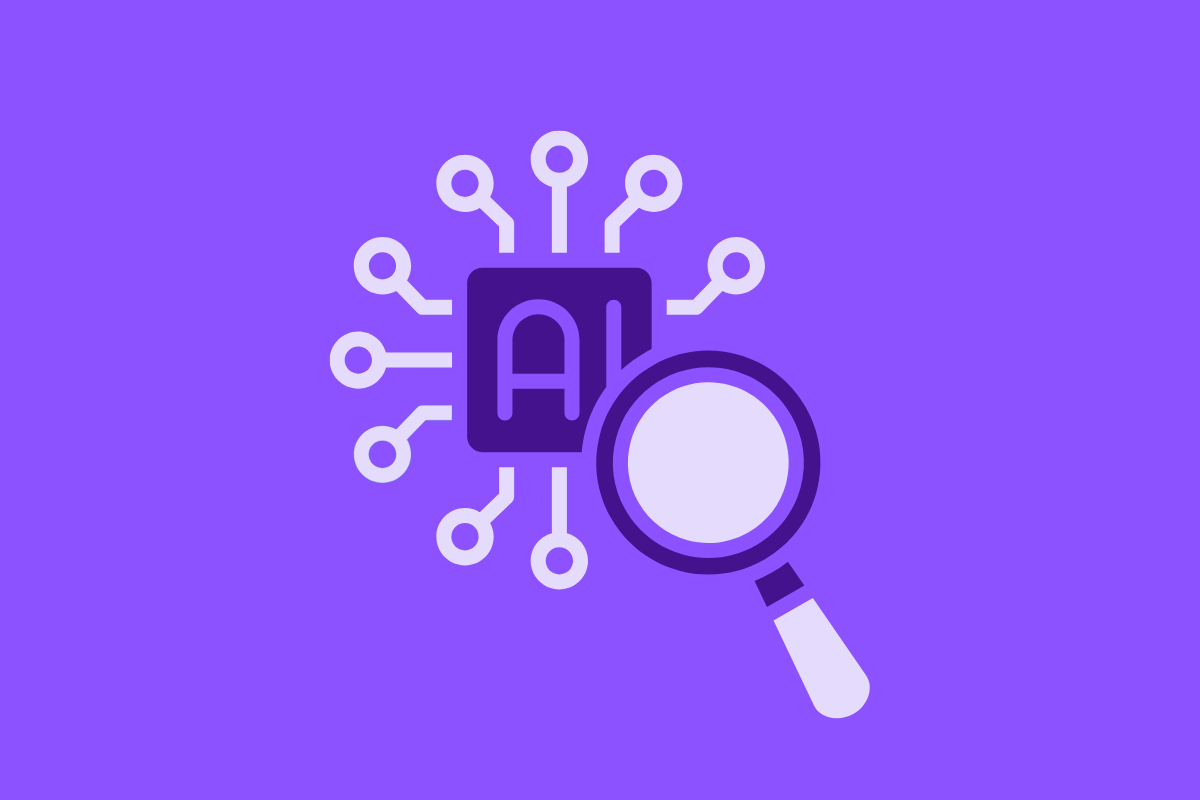
The Future of SaaS Project Management Tools with Leiga
Evaluating team dynamics, product cycles, and workflows is key for selecting the right project management platform as a SaaS leader. But that's not all.
You have to consider that traditional project management tools will become obsolete in the future. With the ever-evolving SaaS industry, project teams will need tools to help them adapt to modern problems.
SaaS leaders should also pick a suitable platform that allows project managers to track project and see project stages easily, making it easy to spot potential issues such as bottlenecks, delays, and reduced work quality.
Leiga, does not only provide you with automation features but also gives insights into project performance and has live risk reports. It is in the forefront of AI project management software in 2025. An AI-driven platform that handles the heavy loads so SaaS leaders can focus on strategic decision-making.
The tools listed above are the best project management software for 2025, each with strengths aligning to particular needs. With the proper system in place, your product roadmaps and launches can progress smoothly.
If you'd like to automate your technical project management processes, try Leiga for free today.
- Streamline Your Workflow with Leiga
- Effortlessly automate tasks
- Boost productivity with AI insights
- Free forever — elevate project management